Whenever there’s a #showoffyourstudio call on an audio site, there’s always some glorious shot of a wide mixing board with piles of monitors stacked on each side. More often than not these 2-way nearfields are stacked on their sides. You also find people on gear forums who swear that sideways-positioned speakers sound better to them. In this article, we’ll look at some real data to see what’s wrong with mounting speakers on their sides and how they should be positioned.
The “Why Not”
Let’s start by finding out what exactly happens to what we hear when we rotate a speaker 90 degrees. Every speaker has a set of directivity characteristics that measure the frequency response on and off the acoustic axis, usually up to 90 degrees on both sides. The results are plotted as separate heatmap images for vertical and horizontal directivity.
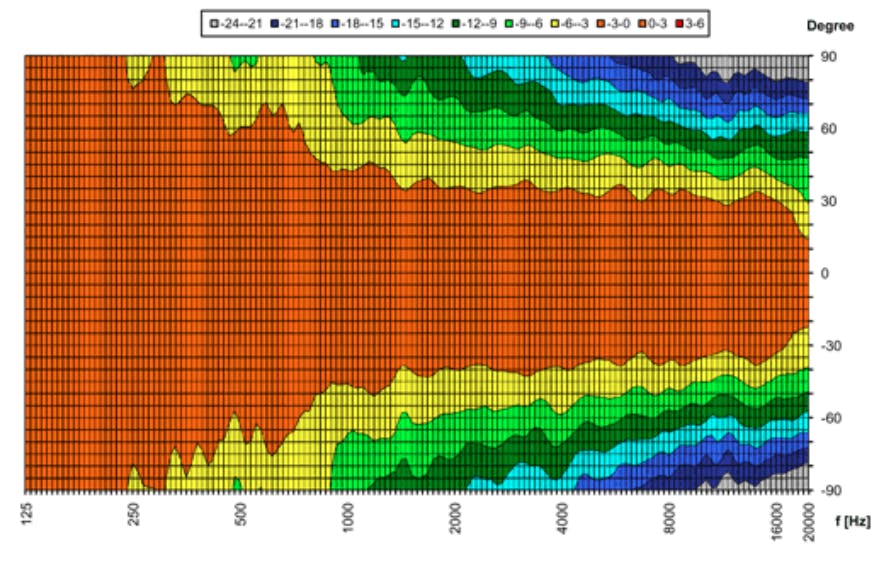
The above image shows the frequency response at different horizontal axis angles to a speaker with the tweeter above the woofer. The 0˚ horizontal line represents the on-axis speaker-to-listener angle. The orange-colored area shows how far left or right a listener can move from before experiencing a shift in tonal response. The speaker above is expertly crafted and offers a +/-30 degree listening window with gradual uniform fall-off for side-ways radiated sound. This is called “controlled directivity” and provides two benefits; a generous left-right sweet spot and a tonally balanced spectrum of room reflections. Now let’s take a look at what’s happening on the vertical axis.
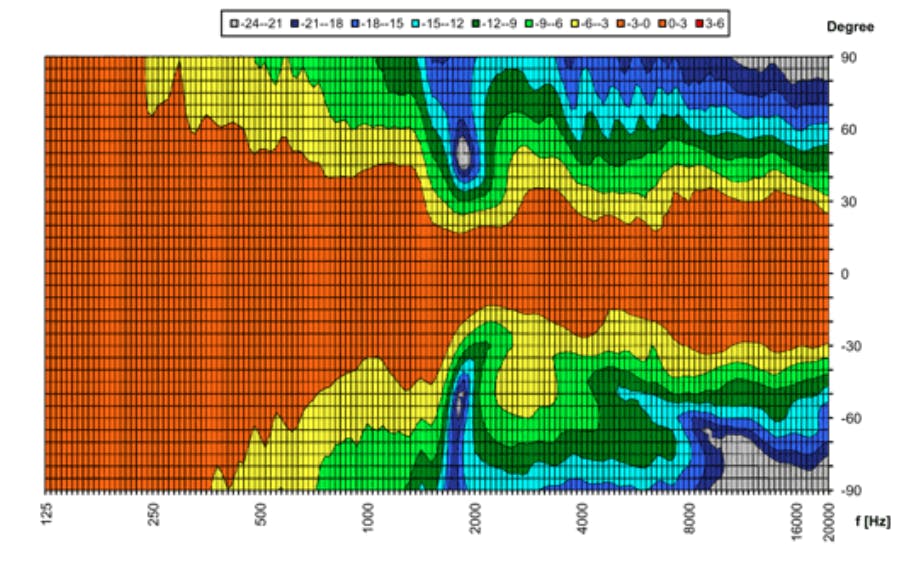
The above image represents the frequency response at different vertical angles to a speaker with the tweeter above the woofer. Two things are notable on the vertical axis. The first is a generally narrower dispersion pattern. This is beneficial as it lessens reflections from your desk and ceiling. Most of our head movement is sideways, so we’re unlikely to hear any impact of this narrower dispersion unless we alternate between sitting and standing. Second, there’s a curious-looking “pinch” around1800 Hz where the dispersion is considerably more narrow. All 2-way monitors except coaxial monitors will have this “pinch” around the crossover frequency. 3-way monitors will have two “pinches” as there are two crossover points.
So, speakers with the tweeter above the woofer have wide horizontal dispersion and narrower vertical dispersion. As you’ve probably already guessed, when the monitors are mounted sideways, their horizontal and vertical dispersion patterns follow along. Therefore, sideways monitors will have less left-right leeway as the sweet spot is less wide. If you move left and right you will also experience the mid-frequency “pinch” which changes the way many instruments sound. Sideways speakers also negate the narrow dispersion vertical benefits and likely make the desk and ceiling reflections worse.
Designed to lie down
There are some monitors which are specifically designed to be positioned horizontally. Compact 3-way nearfields like the Neumann KH310 and Dynaudio LYD48 perform best when mounted on their longer side.

Although the KH310 does just fine on its side, with its woofer and mid driver positioned next to each other, there is a frequency pinch around 650 Hz. In this case, the “pinch” shouldn’t be audible but shows that physics can’t be cheated (even by Neumann!).
Or maybe you can cheat a little? Enter coaxial monitors, where the tweeter is mounted at the center of the woofer. You can place these guys however you want because their drivers are coincident and their directivity tends to be about the same horizontally and vertically.

Genelec and ME Geithain really excel at these designs. Coaxial monitors usually cost a pretty penny because getting their treble right is a challenge. However, there are excellent and affordable coaxial monitors from Tannoy, Presonus, Fluid Audio, Pioneer, KEF, and Output.
So?
Don’t place your monitors sideways if you can help it. I know it gives your studio a unique look, but it’s better to be known by your mixes than by your visual aesthetics. There are a couple of situations where you may be tempted to mount your monitors on their side, particularly if the tweeter is above your ears when they are mounted vertically. In this case, try to tilt your monitors forward so that the tweeters point towards your ears. Tilt them forward up to 15 degrees—or less if they become unstable. Alternately, place your monitors vertically, but upside down, with the tweeter on the bottom and the woofer above it. This is totally legit and may solve your problem.
Often, we see speakers mounted sideways on the consoles at fancy studios, and this only makes sense if the speakers block sightlines to the live room. In that case, you may lay the monitors down for tracking and then stand them upright again for mixing. Coaxially monitors can be placed vertically or horizontally, so they have the advantage here.
Correct monitor orientation, along with control for first reflections and speaker-boundary-interference will get your room sounding great in short order. Then you should try some final room correction with SoundID Reference to dial in a trustworthy and accurate frequency response.
Additional reading:
Set Up Your Home Studio for the Best Sound




