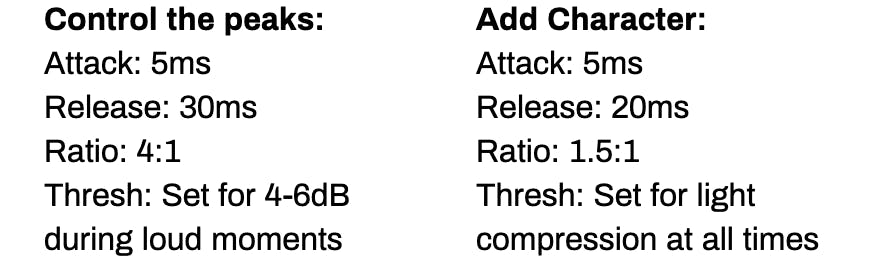There are two basic reasons to compress a vocal. One is to control the loud moments and prevent overloads and the second is to even out the vocal so that the low-level details, like soft words and breaths, become more audible. The first is a bit aggressive and the second is more transparent. Here’s how to achieve each one:
Compression to Control Loud Moments
You may not want to commit to compressing a vocal while tracking, but you still want to protect your interface or A-D converter from overloading on loud bits. A compressor/limiter can be used to simply control loud moments.
- Set a moderately fast attack time, between 1 and 10 milliseconds
- Set a moderate release time, between 30 and 50 milliseconds
- Use a ratio from 4:1 up to 10:1
- Set your threshold so that the compressor only kicks in during loud phrases and provides as much as 6 or 7 dB of compression.
Warning: A slower attack time may sound more “grabby” and accentuate the start of words and clamp down after the word has started. Slower release times may keep the vocal soft for the start of the next phrase.
Clean Compression to Add Interest and Character
- Set a moderately fast attack time, between 1 and 10 milliseconds
- Set a moderate release time, between 20 and 50 milliseconds
- Use a ratio from 1.5:1 up to 3:1
- Lower the threshold until the vocal is being compressed about 3 to 4 dB during loud moments.
- For a consistent vocal tone, make sure that the vocal is being compressed a little bit even during quiet passages. This may require balancing the threshold against the ratio.
Tip: To make a smoother vocal, use a faster attack (1ms) and slower release (100ms). For more detail and accents try a slightly slower attack (20ms) and a quicker release (15ms).
Vocal Compressor Quick Settings