A glance at any of the music production social media groups provides a skewed perspective of the current state of music production. Endless debates abound over the best sounding audio interfaces, microphones, compressor plug-ins, routing schemes, and drum samples. Getting caught up in turgid gear-based categorical imperatives, no one talks about the elephant in the room— this is about the music. The song. The best sounding analog saturation emulation or drum bus processor will not bring a tepid song to life. The sexiest hood ornaments and interior leather upholstery are of little use to your car if you have nowhere to go. So, let’s talk about gassing up your creative tank and heading off to a satisfying destination.
The heart of our creation is the song and all the digital manipulation we do only polishes the gem at the heart of the production. An artist in any medium will tell you that sometimes inspiration strikes and life is beautiful, but at other times the muse seems to be on an unscheduled vacation. This doesn’t mean you should (or can afford to) take a break—it means you have to work that much harder to tap into your creativity.
Take advantage of the power and tools that your DAW provides. Our mighty DAWs provide useful tools to stimulate creative exploration and help remove obstacles or inefficiencies to getting work done. Don’t be intimidated by this tech, and don’t feel like you’re taking any shortcuts. The best path to creativity is the path in front of you!
All DAWs ship with premade songwriting templates. These templates consist of audio tracks ready to record and process various instruments. They also come with preset midi instrument tracks with software instruments already set up with typical processing and effects. Mix effects, subgroups, and bus processing are already in place and ready to use or tweak. These stock templates are only somewhat useful right out of the box. While these templates provide a useful starting point, there is no one-size-fits-all template. It’s best to create your own template that provides efficiency and inspiration for the way you work. This article provides some suggestions to help you build your own efficient and inspiring songwriting template.
Jump Right In
Most DAWs launch to a startup screen that prompts you to choose a starting template, open an existing project, or create a new project. Set your DAW preferences so that when you launch it, your default songwriting template(s) appear. You don’t want to hunt around for it when you have an idea you want to capture or explore. They should just “be there,” ready to go.
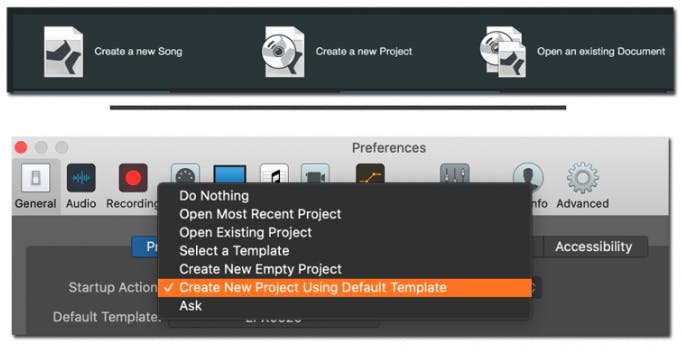
You should build your template with tracks that have software instruments and settings relevant to the production style you work in, not just the factory suggestions. You should build more than one template, one for midi productions and one for recording live instruments. When you build your first templates, you may feel overwhelmed, but just open a recent project and think about what tracks from that project you would like to have available as a basic starting sound set. You can always add new tracks or take tracks away from your template as you refine it.
As a good all-around starting point, I like to have the following immediately available: An acoustic piano. It doesn’t have to be your best piano sample set. Ideally, it should be one that doesn’t take too long to load but still sounds good. I also like having a Rhodes electric piano ready to go, ideally with some auto panning and modulation effects. It likely won’t be my final Rhodes sound, but I find this sound inspiring to play and try ideas. When I launch my startup template, one of these pianos is already active and ready to play. In other words, I launch the DAW (wait a few seconds) and play my MIDI keyboard to hear the piano sound. Nothing else should be necessary between those two steps.
In this starting template, I also have synth bass, electric bass, and acoustic bass tracks ready to go with some useful starting presets. A couple of synth or string pads are useful too. For drums, a basic acoustic kit and an electronic kit are great to have on hand, so you can quickly tap out a simple beat. Remember, the goal here is inspiration, not necessarily the perfectly sculpted sound. You’ll dial in the perfect sounds as your song progresses.
Your template should contain some general-purpose reverb and delay sends, as well. Make sure to set up sends from your audio and midi tracks before you save your template. The more you can set up in advance, and the less you have to do after you double click your DAW, the better. Most DAWs allow unused instruments and effects to remain inactive (and possibly even hidden) to save CPU power until they are needed. Don’t worry about loading up your template with instruments and effects that you “might” need. You won’t be wasting speed or CPU power if you activate tracks as you need them.

Maybe MIDI isn’t your thing, and you prefer to pick up a guitar to create. Build your template up with a few audio tracks ready to go. If you use a multi I/O audio interface, make sure to set the inputs in advance. If you play electric guitar, put some amp simulation in place. Or create tracks with different amp processing for different guitar tones, and simply record onto the track that provides the tone you need—immediately.
If you play acoustic guitar, have some reverb and maybe chorus already dialed in so as soon as you press record, you hear a nice, polished sound. And don’t forget to have a mic set up and ready to go. If you have a multi-input audio interface, you can predefine which inputs are dedicated to voice, electric guitar, acoustic guitar, drums, etc. The more you can create a consistent “set and forget” setup, the better. I even go as far as ordering and color-coding my DAW tracks the same for every session. I can always scroll to the right and find my lead vocal, which is the brightest red track in the session!
Headphone monitoring and routing is something that can take you out of the creative flow, set it up in your template in advance. As a bare minimum, I like to have aux sends for each of my two headphone cue mixes set in post-fader mode at unity gain on every track. This way, my headphone mix defaults to mirroring what I am hearing in my monitors. By doing this in advance, a great-sounding headphone mix is always in place, and I may only need to tweak the sends on a few tracks to get the exact headphone blend I want. Don’t forget to route your effects returns to the headphones as well.

Capture The Moment
Everyone works differently. I like to set my tempo and play to a click from the beginning, but not everyone does. I regularly re-save my template at different tempos. Opening my template hearing a click at a new tempo liberates me from falling into the same old ideas, phrases, or chord patterns. I fine-tune the tempo as my idea develops, but the point is to start each song from a fresh perspective.
If you prefer to start your project by recording without a click, you may limit the ability to layer and edit using midi tools, but just capture your ideas as they come. Don’t worry about tempo, meter, or key. Just play. All DAWs have some facilities to create a midi tempo map that follows your performance. Learning to play to a click is a skill that takes time, but so is learning to create tempo maps that allow you to layer instruments over a performance that wasn’t recorded to a click. Choose a method that suits your style and genre.
Inspiration vs Perspiration
On the topic of musical creation, I am a firm believer in the adage “the absence of limitations is the biggest obstacle to creativity.” A huge plug-in list quickly leads to paralysis or endless scrolling through fruitless facebook threads-gone-wild instead of just creating something. This is the point where shrinking your options helps focus your creativity. Don’t let the technology overwhelm your creative side.
Ignore the hundreds of drum sounds in your library and simply start writing with a drum loop. Any drum loop. Improvise over that with the sounds in your template and see what ideas you come up with. Play in an unfamiliar key to get different parts of your brain (and ears) working. Try limiting yourself to using only a few chords. Or a melody with just a few different pitches. Do this and you will likely come up with ideas you otherwise might not have, Approach writing like an exercise rather than looking for gold. By limiting your soundset, working from a groove you can’t easily change, or playing in an unfamiliar key, you are forced to be creative.
Creative Assistance
There are, as well, a plethora of what I like to think of as “generative instruments” around to help kickstart ideas. Toontrack has several instruments that sound great and ship with massive libraries of style phrases in various genres. For example, EZbass has loads of programmed basslines, complete with articulation changes, as well as the ability to generate basslines over your chord progressions and grooves. EZbass can create basslines for your production or provide tools for you to create your own basslines.

Beginning in 2002, ujam has developed a fantastic collection of guitar, bass, strings, and drum instruments that ship with handy style phrases that playback seamlessly at any tempo to any chord patterns you trigger in the instrument’s play range. These are great to fit your existing songs or use as a basis for building your own productions.

What’s great about these instruments is that they are not merely a library of static MIDI patterns but living breathing phrases that adapt to user input. So, if you seek inspiration, the new generation of generative instruments has a lot to offer on many levels.
Keep On Writing
Sometimes the muse is there; sometimes it isn’t, but deadlines are present. Hopefully, some of these strategies will help you pull a rabbit out of your hat next time you are staring down the clock with no ideas at your fingertips. Discussion group gear trolls may advise you on the coolest recording gizmo under $200, but without writing a song, you won’t have anything to record.



