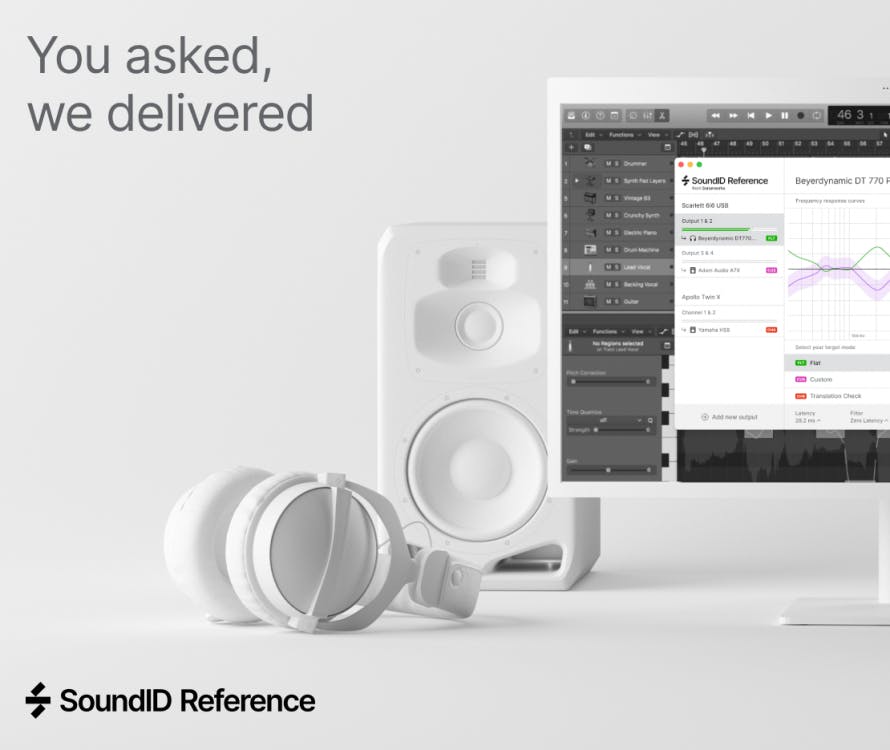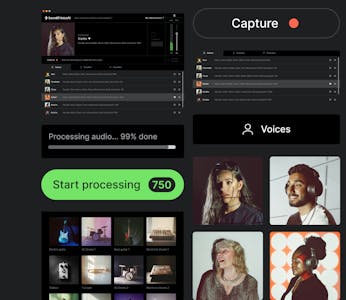With this we’re excited to reveal the new SoundID Reference – the next big version of your beloved Sonarworks Reference software. This post covers what’s new about it and why you might want to try it out.
There are two major sources of inspiration behind the new software.
First, it’s built based on the top requests by you – our user community. Based on those we have introduced the “Custom Target” feature, the “Translation check” feature”, improved the windows systemwide audio drivers as well developed many other improvements to the software that will improve the ease of use and fit better into your workflow.
Second, SoundID Reference has been inspired by our vision of solving the “translation problem” to its core. Getting rid of the problem not only from music creators but also from a music listener perspective. That is very much linked with why we decided to change the name of the software to SoundID Reference. Read more below.
Hope you enjoy it! Just before we dive deeper into discussing the new features, please note that if you are an existing user of Reference 4, you can install a free trial of SoundID Reference in parallel to Reference 4, so you can explore and try it out before you make a decision to upgrade.
So What are the New Features of SoundID Reference?
Powerful Custom Target Curve Adjustments in Real-Time
You have asked us for the ability to make custom adjustments to the target curve in real time, and with SoundID Reference you can do just that! You have full control to adjust the target curve, including the ability to limit the calibration frequency range.
With the Custom Target feature you can now create bell and shelf filters and adjust their Q value to boost or cut specific frequencies. A filter can be created by clicking on the target curve while the user has selected Custom as their target mode. Filter values can be changed by either dragging the points or by manually turning the frequency or gain knobs. Multiple filters can be combined to create a custom EQ preset according to what the user needs. The EQ presets can be renamed, duplicated or deleted.
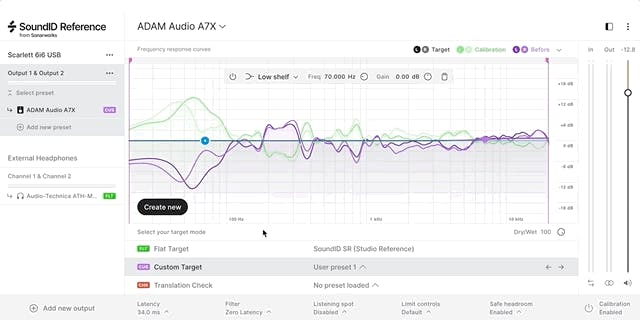
A calibration frequency range adjustment is done by entering the “custom target mode” of the app or plugin and manipulating the side curtain sliders to adjust the frequency range to be calibrated. Calibration will only be applied within the active frequency range. You can limit high frequency calibration with the right slider, low frequency calibration with the left slider or limit the mid-range calibration by flipping the active calibration zone. Calibration range curtain sliders can be used in combination with the adjustments to the target curve.
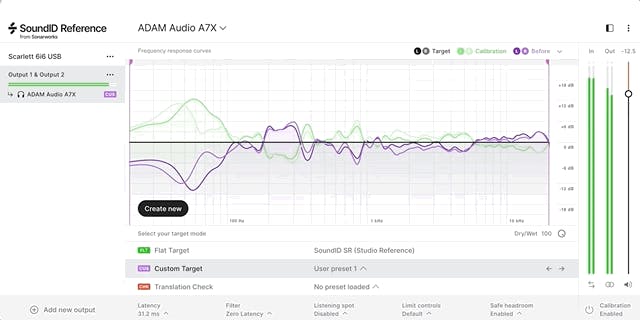
Save Your Precious Time with Translation Check
Ensuring perfect translation has always been one of the key objectives of Reference software. The Translation Check feature in SoundID Reference aims to save music creators time and many headaches by realistically simulating a plethora of different devices and device classes with the new Translation Check feature. You can now access a library of 20 predefined simulations that will allow you to check your mix in different listening environments without having to leave your studio chair, bedroom, airplane seat, or hotel room.
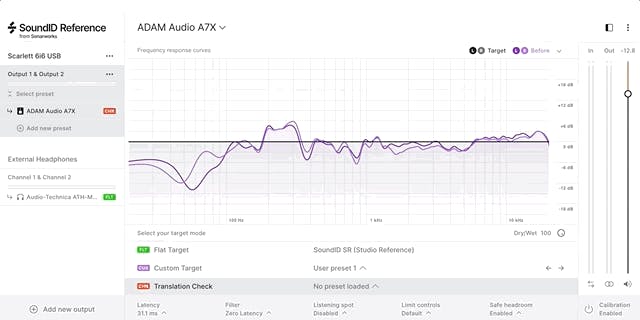
New Near 0 Latency Systemwide Drivers for Windows Users
SoundID Reference reshapes the systemwide audio calibration experience for Windows users by introducing two new powerful systemwide driver modes.
First new mode is the SoundID Reference Windows audio device insert. It offers the simplest and most straightforward user experience by allowing you to skip the use of a virtual device driver. Another great aspect of this mode is that it works with near zero latency. See how to add Windows audio device insert below.
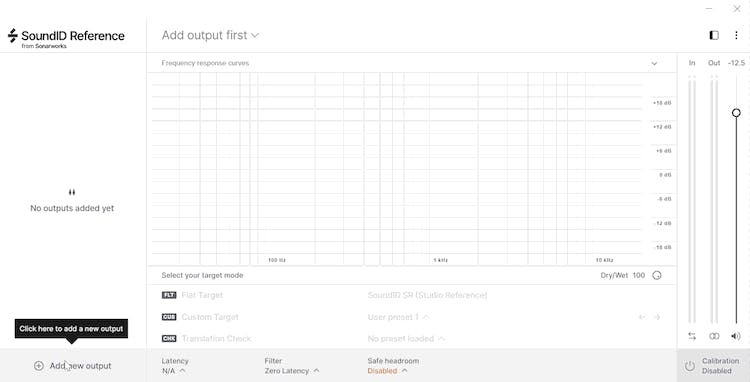
Once you have added the “Windows audio device insert” to your windows audio device, all sound going through this device will be calibrated by SoundID Reference.
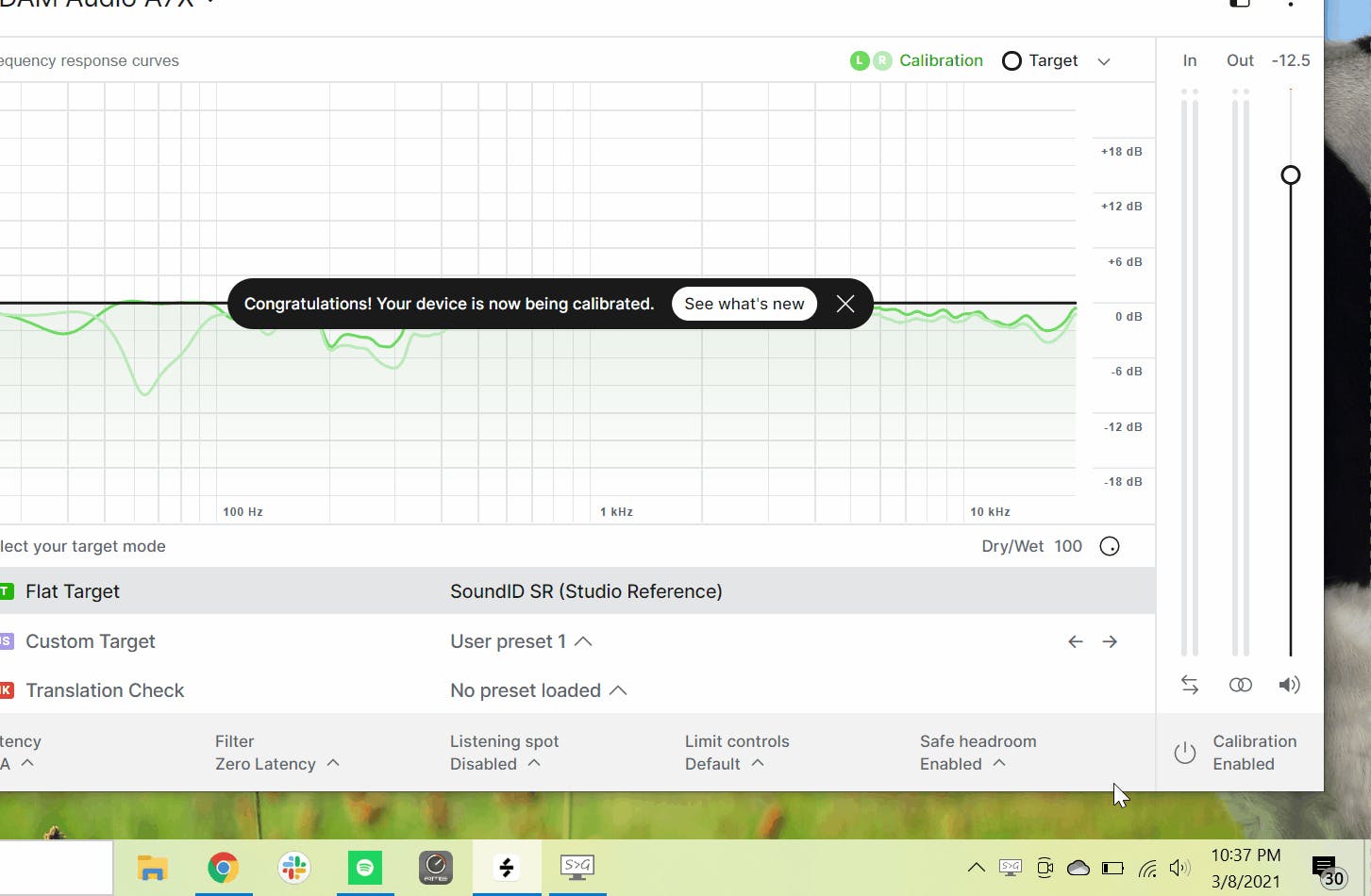
The second new mode is the new virtual ASIO-to-ASIO driver, which is the best choice for ASIO users who still want their calibration to be done through the Reference app and not the plugin. Simply put, you can now benefit from systemwide calibration while keeping all the benefits of ASIO. The ASIO-to-ASIO mode also works with a close to zero latency. See how to add an ASIO-to-ASIO output to SoundID Reference below.
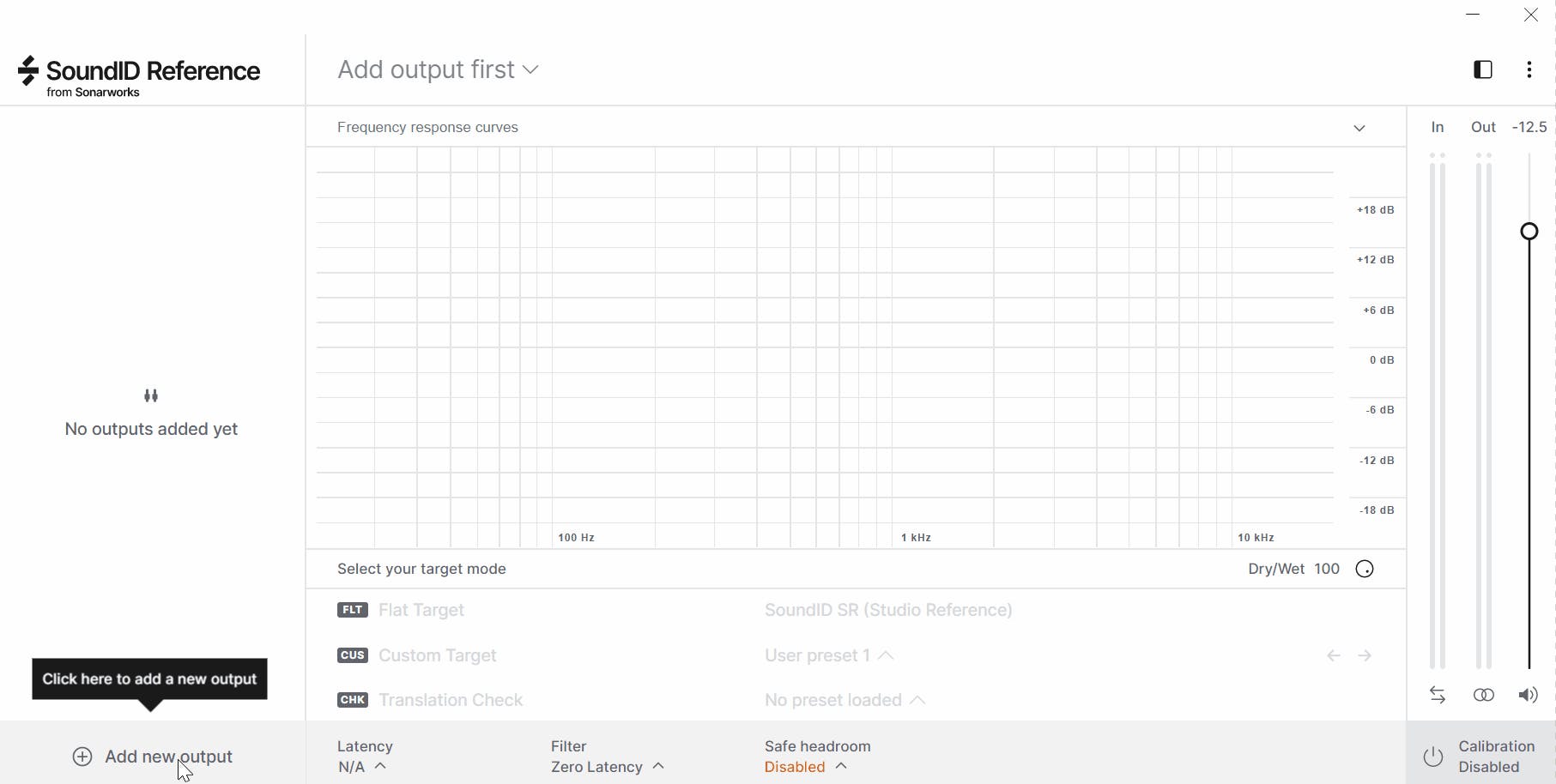
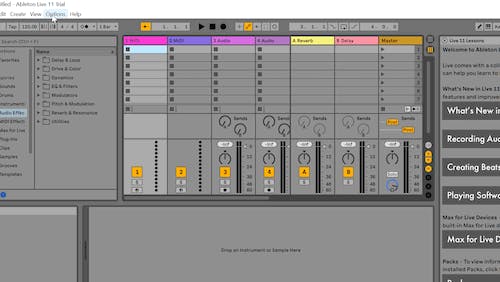
Improved Layout for Systemwide Outputs and Preset Management
We have simplified and streamlined the output and output preset management for the SoundID Reference desktop application. You can now add all the outputs directly to the main window of the SoundID app and add multiple different configuration presets under each output so it’s convenient and super fast for you to change between your favorite calibration presets. Each preset is midi mappable for even more powerful workflow customization.
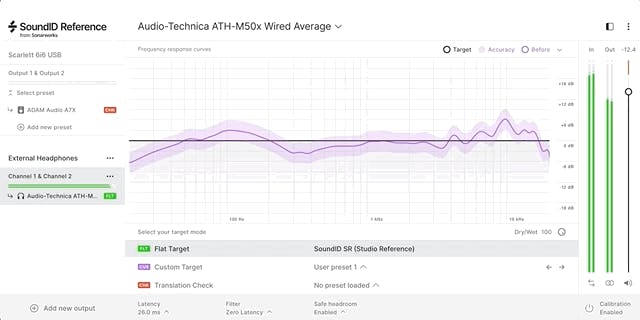
You can now Log-in to your SoundID Reference
With SoundID Reference you will not have to worry about managing your software licence keys any longer, as you will now be able to just simply log in to the software using your email or social login credentials. To start your free trial of SoundID Reference, just log in using your Sonarworks user account or create one during the activation process.
Free trial activation is now also managed from the login based user accounts. See trial activation example below.
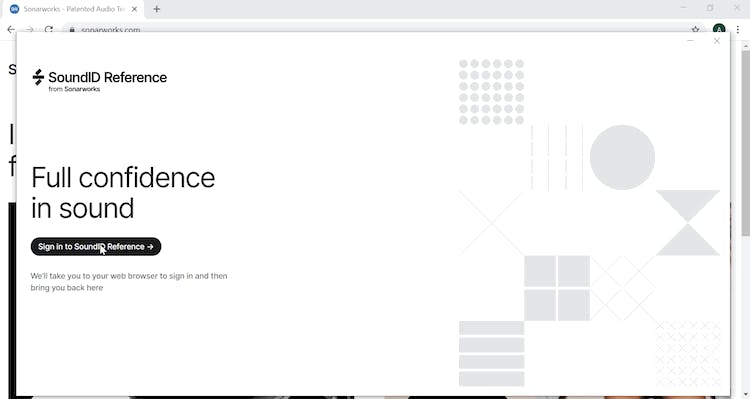
Other User Interface Improvements
The SoundID Reference main app is now fully resizable and zoomable, so you can adjust its dimensions to best suit your needs. Plugin will very soon follow and will also become customizable in it’s size.
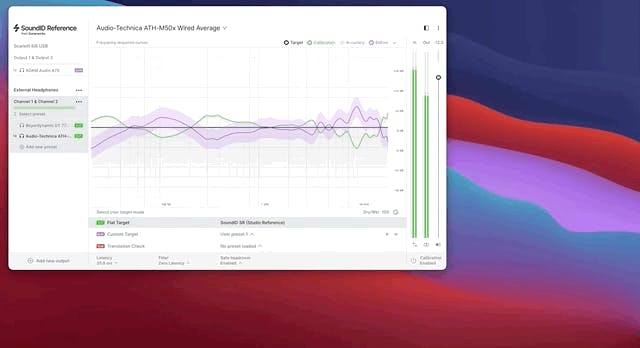
Headphone profile download and management just became very easy and convenient as you can now search and select the headphones from a nicely designed catalogue of profiles.
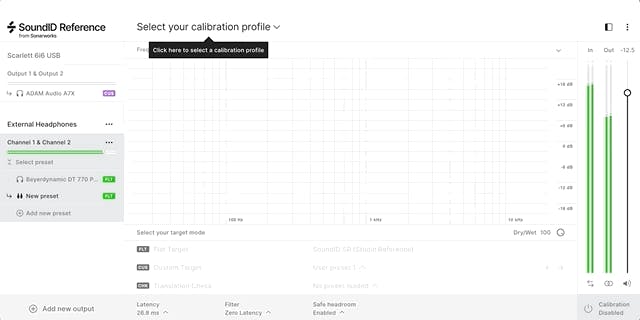
You can now swap the left and right channels easily using SonundID Reference for checking the LR balance of your mix.
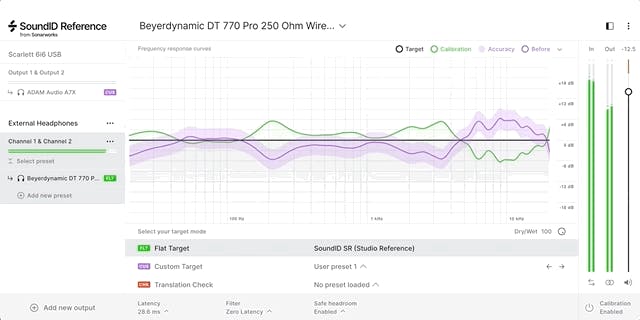
The mono button has now been moved to right under the “Out” level meter, don’t miss it!
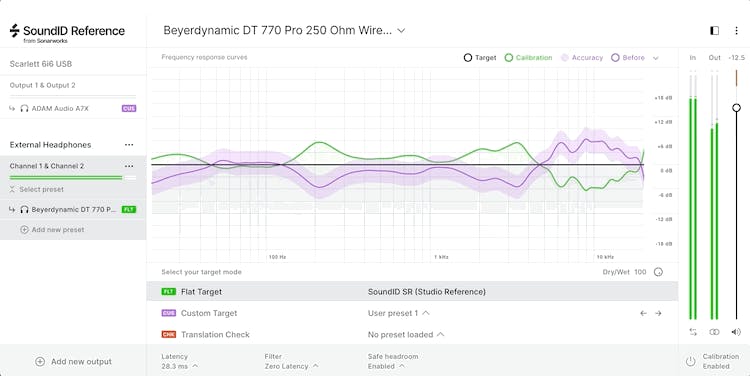
You can also watch the SoundID Reference walkthrough video below
Why did we Change the Name to SoundID Reference?
Basically, since day one at Sonarworks we have been dreaming of solving the translation problem, to take the translation worry out of the music creators agenda & enabling you as music creators to focus fully on the creative aspects of music. So far the Reference product has been taking care of this by calibrating the sound of your studio speakers & headphones, giving you confidence in sound and improving the speed with which your music translates outside your studio. And hopefully SoundID Reference does this even better.
However, no matter how good your music ‘translates’ outside your studio at the current moment, it still sounds very different & oftentimes not optimal on most listeners headphones and speakers. Listeners headphones bring in an arguably random eq between your music and the listeners perception of it.
Here at Sonarworks we have been studying the subject of end-listener preference a lot. Long story short, there is no one sound that’s optimal for every end listener, everyone has different taste in sound and every one’s hearing is a little different. So what an ideal sound means from a listener’s perspective is really a personal matter. As a music creator you need to take that into account if you want to deliver the best possible experience of your music to the listener.
Since the beginning of last year we have been working on an end listener product called SoundID. It’s an app that uses smart algorithms to find the ideal personal sound profile for each individual and then let’s her connect it to SoundID enabled devices like headphones or smartphones to enjoy the best personalized sound. Sound personalization is done based on the flat studio reference sound that you as music creators work on and that is delivered by SoundID Reference software. That is very important as it ensures the best connection between the music creator and the listener.
The results of this approach are quite amazing. As data shows, if you take any single fixed sound of a headphone or a speaker, it’s going to be the best possible sound for no more than 17% of listeners. Compare that with SoundID personalized sound where over 80% of SoundID users say they enjoy the personalized sound better than the original sound of their headphones. Amazing how many listeners are moved by the personalized sound!
So working on SoundID Reference as a music creator you can not only enjoy the immediate benefits of improving your confidence in sound and ensuring that your mix translates quicker to any device out there, you can also be assured that if your listeners are enjoying your music on SoundID enabled device, they are hearing the best possible, personalized version of your music.
FAQ
Can I try SoundID Reference if I already have Reference 4?
If you are an existing user of Reference 4, you can install a free trial of SoundID Reference in parallel to Reference 4, so you can explore and try it out before you make a decision to upgrade.
How much does the upgrade cost?
Upgrade for Headphones is $39 / €39, for Speakers and Headphones $89 / €89. For those who upgraded for a higher price until March 10, you will get an automatic refund. For information about other upgrade paths and prices visit https://store.sonarworks.com
How can I upgrade from Reference 3 or 4 to SoundID Reference?
We have provided multiple upgrade options for customers who already own a Reference 3 or Reference 4 license. In this article you can find out all details about upgrade options and process
Will I get a free upgrade if I just bought the software?
Users who have purchased Reference 4 products via online or distribution channels & first ACTIVATED their licence starting from the 1st of February will be provided a grace period in which they will be able to upgrade their product to SoundID Reference free of charge via our web user accounts.
- Buyers of Reference 4 Headphone edition will be upgraded to SoundID Reference for Headphones.
- Buyers of Reference 4 Studio edition will be upgraded to SoundID Reference for Speakers and Headphones
The free upgrade offer will terminate 2 months after the launch of SoundID Reference (9th of May 2021)
Will it work on Apple M1 / Big Sur?
SoundID Reference is compatible with Apple Silicon computers through Rosetta Translation Environment
What will happen to Reference 4 product support?
We will keep supporting Reference 4 and releasing updates for essential improvements over the following year. Eventually, active product development will stop, however, product support will remain in place within the legal policies and requirements, as expected by license owners.
For more information about FAQ please visit Support Center.
SoundID Reference has recently been selected by Windows Report as the best sound & audio calibration tool for Windows. Windows Report is a highly trusted web resource for all things Windows, including news and tips for tech users.