Studio-grade voice transformer plugin for DAWs
With SoundID VoiceAI you can create backing vocals, clone voices, record demos, and simplify your production with over 50 royalty-free voice and instrument presets.

Hear Before & After
Play a couple of demo examples. The full library consists of 50+ voices & instruments.

Original
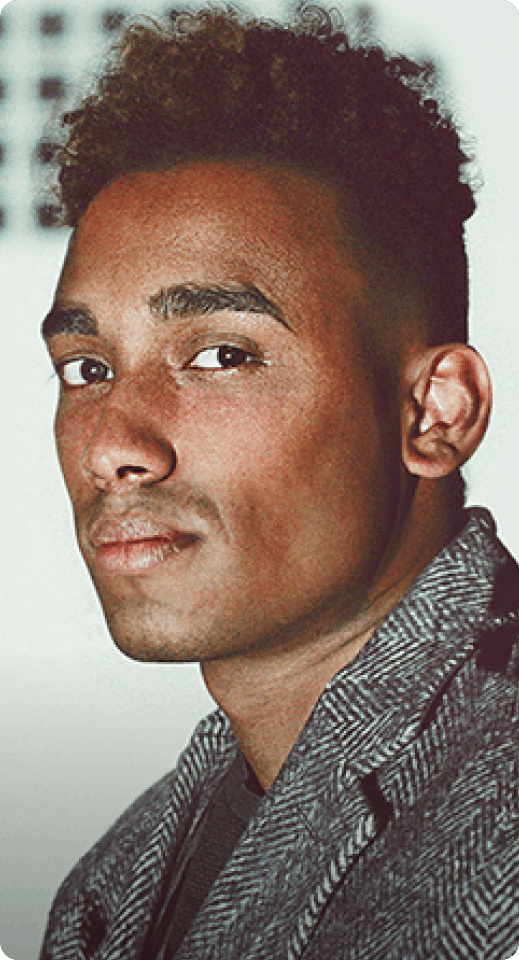
Elton

Jasmine

Fiona

Oliver

Emily

Gabriel

Tyler
The product and the 7-day free trial are compatible with computers only.
Grammy Producers’ Secret Weapon – Now in Your Hands!
Use the power of AI to transform your voice track instantly without leaving your DAW or studio.
50+ Pro Voice & Instrument Models
Create studio-quality vocals at home in minutes. Need powerful backing vocals or demo song vocals? Plugin has you covered. Transform your humming or beatboxing into drums, guitar, or violin effortlessly. We focus on quality over quantity and keep expanding our library to inspire creativity.

Works as a plugin in DAWs
Stay focused and work seamlessly in your DAW. Compatible with Cubase, Logic Pro X, Pro Tools, Reaper, Ableton Live, FL Studio, Presonus Studio One, and more

Unlimited Local Processing or Pay-As-You-Go Cloud Processing
Get unlimited local processing with a one-time payment - no extra fees, just your CPU handling the work (4 GB RAM & storage required). Cloud processing offloads AI tasks for smooth performance, using a pay-as-you-go token system based on audio length. Your data stays private with encrypted transfers.
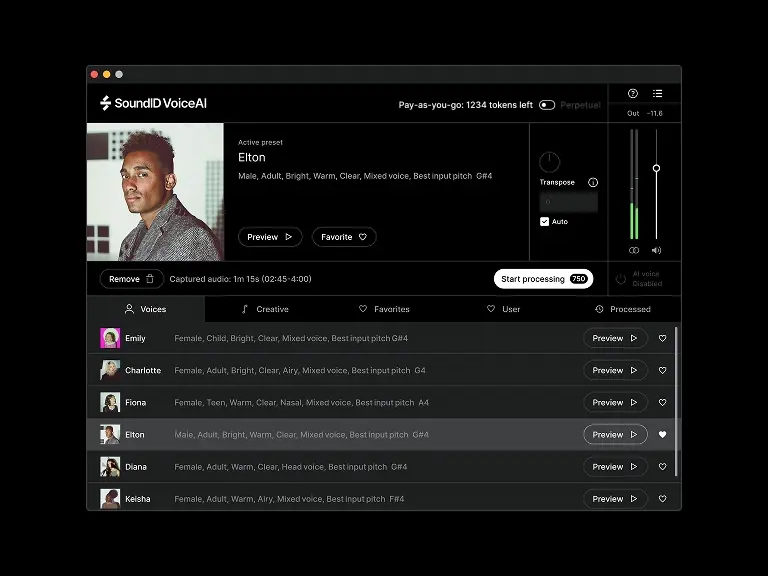
Use cases
Turn your voice & humming into pro vocals & instruments - fast & easy!

Create single or multiple backing vocals

Create demo songs with ease

Transform voice to instrument

Explore & get creative
How it works?

Step 1
Open plugin in DAW
SoundID VoiceAI works in any DAW that supports VST3, AU or AAX plugins.

Step 2
Capture your vocal track into plugin
Once you assign the plugin to your vocal track, arm it for capture and play back your project.
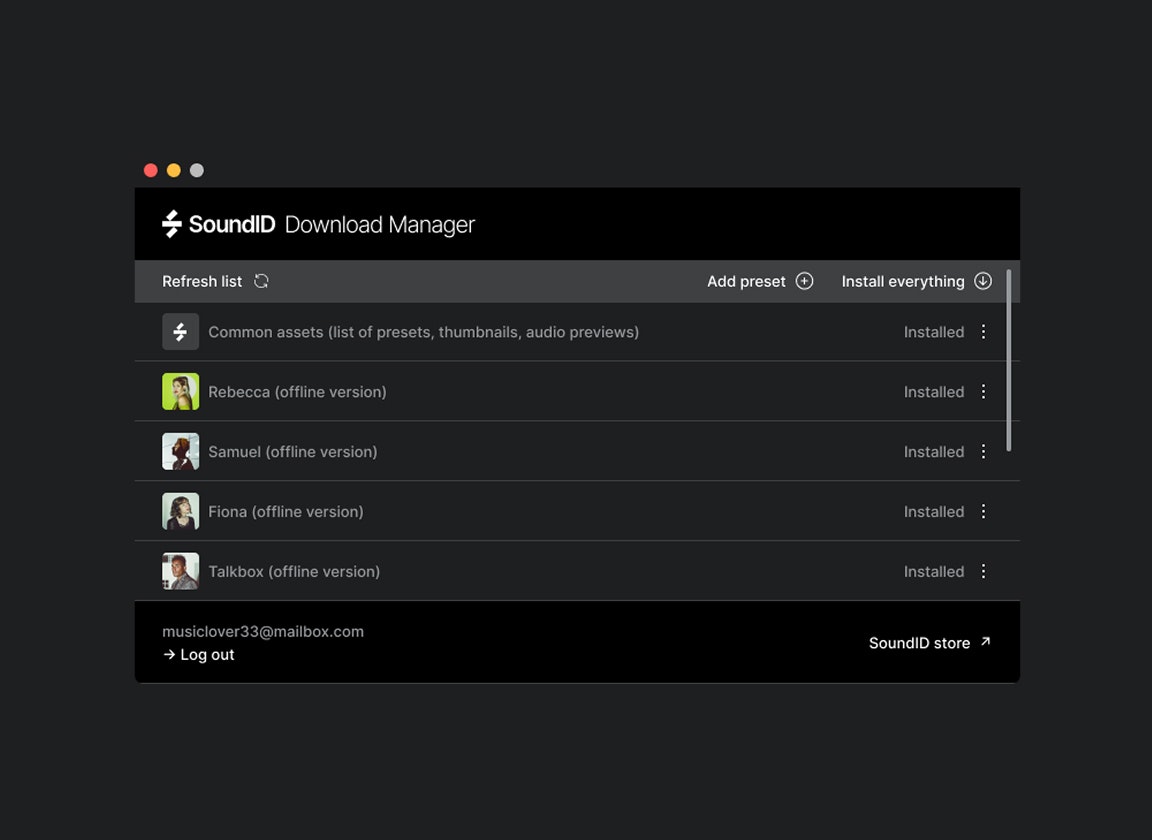
Step 3
Process audio
Process audio locally or in the cloud - cloud takes 2.5x, local is 1.5x faster.

Step 4
Enjoy the result
In a matter of seconds, your audio will be transformed directly on the track.
Our products are used and loved by over 250,000 studios and countless Grammy-winning engineers worldwide.
★★★★★ 4.7 / 5Loved by over 250’000 users
★★★★★
”Oh man, so many uses. I was using it the other day to create a variety of voices using just me and my friend for an ad that's like a scene from a musical where there are lots of different characters in the script. That's asked of us a lot and is a big task to pull off especially in demo/pitch/pre-production phase when budgets are tight and ideas are exploratory.” 🙏🤞🙌
‒ Grammy winning engineer
★★★★★
”In terms of functionality, I think VoiceAI is the best yet. At least it has a plugin and you can print after. I know a lot people make fun of these things, but they are great for demos- change gender, create harmonies with melodyne and then make them sound decent etc.”
‒ Gearspace forum reviewer
★★★★★
“It's great, super useful! It actually does seem to offer the best results of a number of similar tools I've tried”
‒ James | SoundID VoiceAI customer review
★★★★★
“It is incredible, so easy to use and sounds LEGIT.”
‒ Aaron | SoundID VoiceAI customer review
See SoundID VoiceAI in Action
Choose your license
One-time payment
Unlimited processing
What you’ll get:
→ Leverage the power of your local computer with local audio processing
→ One-time payment for a permanent license - no extra fees
→ Endless creativity with access to our premium library of voices and instrument presets
How Perpetual license and Tokens work?
↓
How Perpetual license and Tokens work?
Unlimited local processing (Perpetual license)
→
Offline mode utilizes your computer's processing power and does not require tokens.
→
While processing occurs locally, an internet connection is still required to protect the software from unauthorized access.
Cloud processing (Token-Based, Pay-as-you-go)
→
Processing audio with current voice and instrument models requires 10 tokens per second of processed audio.
→
The minimum processing time is 7 seconds, with additional processing in 1-second increments.
→
Future voice models or features may require a different amount of tokens for processing.
→
Tokens must be used within 12 months of purchase. Tokens purchased earlier will be consumed first. Check your user account for token balance and usage history.
Please note that taxes may apply and vary by country. They are calculated according to local laws and regulations. You can preview your final price at checkout before completing your purchase.
Free trial
Try out a 7-day free trial
→ Fully functional, no credit card or hidden fees.
→ Local processing trial: Unlimited processing with 6 studio-grade voice presets.
→ Cloud processing trial: 9,000 free tokens (~15 minutes), access to 50+ presets.
The product and the 7-day free trial are compatible with computers only.
Frequently asked questions
What is the difference between the Perpetual mode and Pay-as-you-go mode?
↓
What is the difference between the Perpetual mode and Pay-as-you-go mode?
SoundID VoiceAI is available in two processing modes:
→
Perpetual mode provides unlimited local processing (CPU-based processing, done locally on your computer), this requires a one-time payment for a Perpetual license purchase
→
Pay-as-you-go mode provided cloud-based processing on Sonarworks servers - purchase and spend tokens as you go (pay only for what you process)
Learn more in our support article about the difference between the license types.
Are Perpetual license discounts available to current Pay-as-you-go users?
↓
Are Perpetual license discounts available to current Pay-as-you-go users?
Yes, if you have purchased Pay-as-you-go token packs before, the remaining token balance in your Sonarworks Account can be applied as a discount for a Perpetual license.
The token balance in your account has already been converted to a discount code, which can be applied when purchasing a Perpetual license. If you have a discount available, it will be displayed in your account automatically, and delivered in email too.
Note: Once the discount code has been applied, your remaining token balance will be cleared. Learn more in our support article about token conversion to Perpetual license.
What about privacy, is it safe to process my audio?
↓
What about privacy, is it safe to process my audio?
Your audio remains private with both local and cloud-based processing:
→
With local processing, the audio never leaves your computer
→
With cloud-based processing, the data transfers to Sonarworks servers are safely protected by industry-standard encryption protocols.
What about copyrights on final content created with SoundID VoiceAI?
↓
What about copyrights on final content created with SoundID VoiceAI?
All our presets are entirely free from copyright restrictions. As a company, we do not claim any rights over your created content. As our client, you retain full ownership and are free to use your work for both commercial and non-commercial purposes.
What are the system requirements?
↓
What are the system requirements?
1.
SoundID VoiceAI plugin can be installed on a supported operating systems:
→
macOS 11 Big Sur, 12 Monterey, 13 Ventura, 14 Sonoma
→
Windows 10, 11
2.
DAW or other plugin host app that supports AU, AAX, or VST3 plugin formats
3.
For unlimited local processing with a perpetual license, 4 GB of free RAM is needed.
4.
Stable internet connection (offline use is not supported)
Do you have more questions about how it works and how to get started?
↓
Do you have more questions about how it works and how to get started?

Sonarworks SIA reģ.nr. 40103611667 īsteno Eiropas Reģionālās attīstības fonda projekta “Atbalsts tehnoloģiju pārneses sistēmas pilnveidošanai” (identifikācijas numurs 1.2.1.4/1/23/I/001) ietvaros Jaunuzņēmumu darbības atbalsta likumā noteikto atbalsta programmu augsti kvalificētu darba ņēmēju piesaistei, lai izstrādātu jaunās paaudzes SoundID VoiceAI produktu.