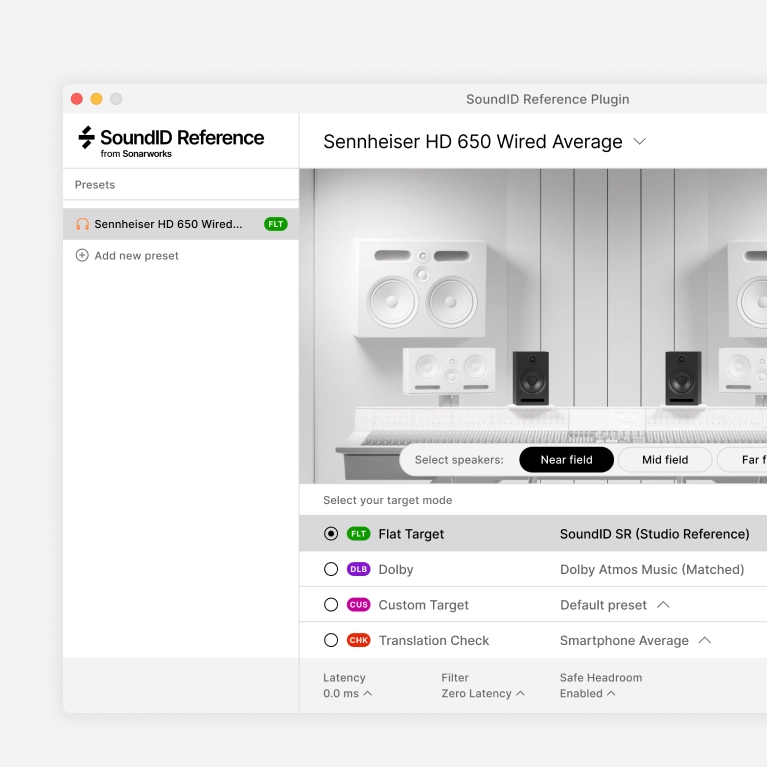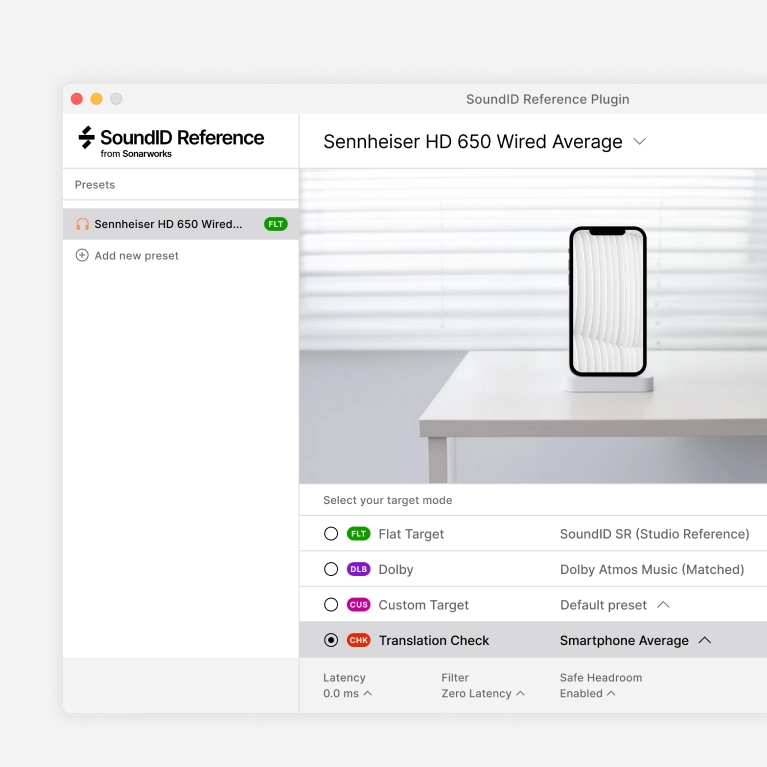New SoundID Reference
Virtual Monitoring
Add-on
Take your headphone mixing to the next level. This add-on delivers the most accurate spatial simulation of stereo studio monitors on your headphones.
Fully functional 21-day free trial.
Prestigous
industry awards








Produce superior mixes on your headphones that translate everywhere
Realistic simulations of high quality near, mid and far field speakers calibrated to the reliable flat reference sound
Check your mix on realistic simulations
Spatial simulations of consumer devices like - cars, laptops, TVs, and a smartphone.
Delivers reliable Studio Reference sound with high accuracy
200'000+
Core tech trusted by hundreds of thousands producers and mix engineers globally
Get high-end studio monitoring in your headphones and no more "inside your head" sound feel when monitoring.
This DEMO video demonstrates how it simulates the immersive experience of listening on studio speakers, in cars, or in living rooms, all within your headphones
Works everywhere you need it to
Achieve better mixing results that consistently translate across various environments, enhancing the headphone mixing experience for both amateurs and professionals.
Authentic studio monitor simulation
Hear realistic simulations of high quality near, mid and far field speakers calibrated to the reliable flat reference sound.
Monitor your mix reliably on virtually simulated speakers inside your headphones. Works with over 500 supported headphones from our best-in-class database.
Translation Check device simulation
With Virtual Monitoring, Translation Check includes 10 revamped spatial simulations of various consumer devices - cars, laptops, phones and TVs.
Works in plugin and systemwide
It allows you to apply it to all content played on your machine. The virtual studio captures the essence of a treated control room, using a stylized aesthetic that's both engaging and easy to interpret. Vibrant, dynamic visuals for device-specific audio simulations.
How it works?

Step 1
Open SoundID Reference
To enable the Virtual Monitoring Add-on, in addition to its license, a user must have an active license for the base software.

Step 2
Choose headphones
Virtual Monitoring works exclusively for headphone profiles and cannot be activated with speaker profiles.
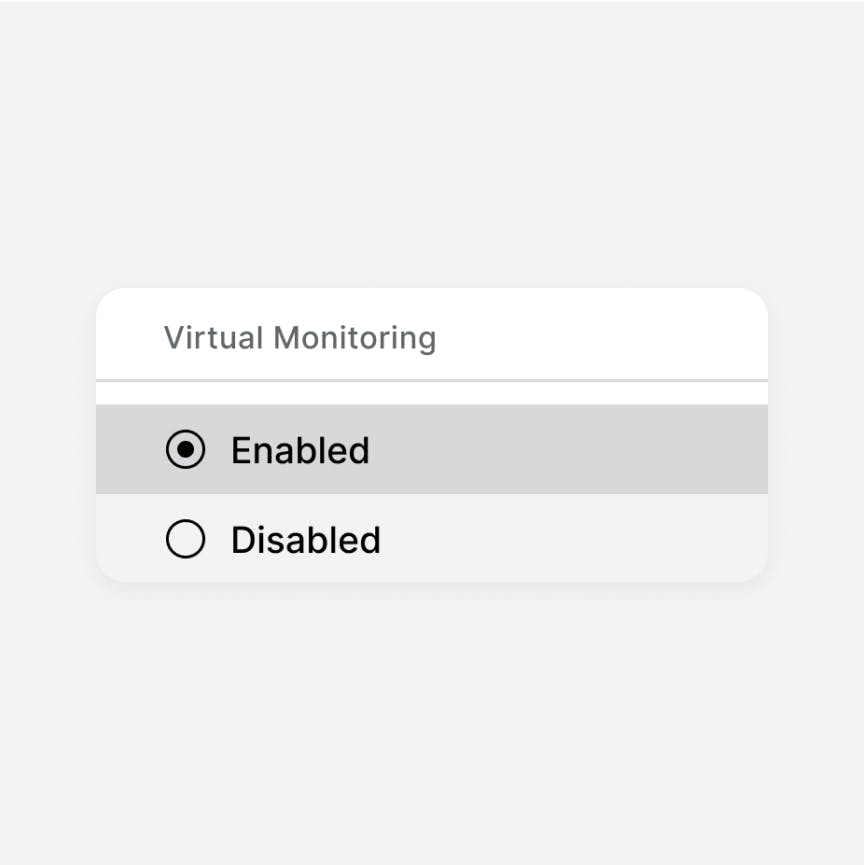
Step 3
Enable Add-on
Navigate to a preset with a headphone calibration profile, open the drawer at the bottom of the window, and activate the Virtual Monitoring Add-on.
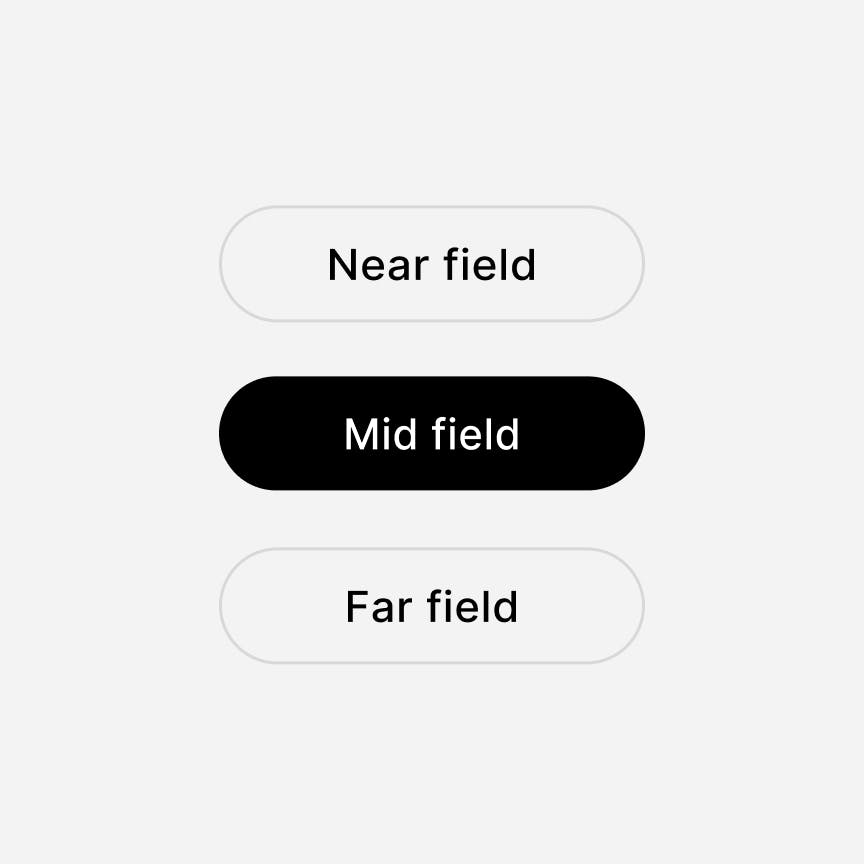
Step 4
Switch simulations
Get high-end studio monitoring in your headphones. Try translation check feature for consumer devices simulation.
Sonarworks tech used and loved by Grammy-Awarded Engineers worldwide

★★★★★
Total game changer!
anonymous, reviews.io









"You guys came down to Capitol and we tuned one of our rooms and ran the software. All of us were really impressed."
— Steve Genewick
3 Time Grammy Nominated Recording & Mixing Engineer worked with numerous A-list stars (like Bob Dylan, Elton John, Willie Nelson, Sting, Michael Jackson, Paul McCartney, Queen, and more

"A much needed new standard on headphone calibration and compatibility"
— Rafa Sardina
18-Time Grammy® & Latin Grammy® Winner Producer/Mixer/Engineer. Celine Dion, Madonna, Frank Sinatra, The Rolling Stones, Red Hot Chili Peppers, Dr. Dre, David Foster, Alejandro Sanz, Stevie Wonder, Michael Jackson, Lady Gaga, and many more

"Speaker calibration made easy for anyone"
— Maria Elisa Ayerbe
Grammy Award-Winning Audio engineer and producer. Mary J Blige, Ricky Martin, Marc Anthony, JLo, and CEO of South Mountain Music
Shop now
SoundID Reference Virtual Monitoring Add-on
if you already have a valid SoundID Reference product license
In case you don't have a SoundID Reference product license, take a look at our pricing page →
★★★★★
“I've encountered a problem when sharing a project between a studio with mid-field speakers and another colleague who primarily uses headphones for audio processing. The issue was addressed using Virtual Monitoring and Headphone profile correction. This solution emphasised notes and frequencies that were subdued on headphones, making them more prominent as if played through mid-field speakers.”
‒ Review from Beta Testing
★★★★★
“Near fields for me sounded the best and most natural and balanced. I mix radio commercials using headphones, and thanks to Virtual Monitoring and Translation Check, I can be confident that they’ll sound great when played in cars.”
‒ Review from Beta Testing
★★★★★
“I noticed a significant improvement in perception, especially when using the Far field. Depending on the headphones, the improvement between the Mid and Near field was varying, but with some headphones, the enhancement was particularly pronounced.”
‒ Review from Beta Testing
★★★★★
“Bridging the gap between studio speakers and headphones with virtual monitoring and profile correction. Everyone should try it!”
‒ Review from Beta Testing
Frequently asked questions
Can I try before I buy?
↓
Can I try before I buy?
Yes, a fully functional 21-day free trial is available in your Sonarworks Account. No credit card required, no hidden conditions. Experience full confidence in sound today!
Some competing products deliver simulated sound of famous studios as mixing targets. Do you plan to add famous studio targets to SoundID Reference Virtual Monitoring Add-on?
↓
Some competing products deliver simulated sound of famous studios as mixing targets. Do you plan to add famous studio targets to SoundID Reference Virtual Monitoring Add-on?
In experience of over 160k of professional users of Sonarworks Reference across the globe, the most efficient and productive way to mix a track is by monitoring it over a reliably flat reference sound. SoundID Reference products aim to deliver such sound over headphones and speakers, thus it is also our objective for the Virtual Monitoring Add-on.
How I can trial the Virtual Monitoring Add-on if I used my trial before?
↓
How I can trial the Virtual Monitoring Add-on if I used my trial before?
A free trial of the Virtual Monitoring feature is available for new and existing users of SoundID Reference. For more details on how to activate the Virtual Monitoring trial, see this article: How to trial and activate Virtual Monitoring Add-on.
Can I use the Virtual Monitoring Add-on with speaker profiles?
↓
Can I use the Virtual Monitoring Add-on with speaker profiles?
No, Virtual Monitoring ia a headphone feature, and it works with headphone profiles only.
Is the Virtual Monitoring Add-on available in the SoundID Reference DAW plugin and standalone app?
↓
Is the Virtual Monitoring Add-on available in the SoundID Reference DAW plugin and standalone app?
Yes, the Virtual Monitoring feature can be enabled in the SoundID Reference DAW plugin as well as the standalone app for system-wide calibration.
Can I use the Target Modes with Virtual Monitoring enabled?
↓
Can I use the Target Modes with Virtual Monitoring enabled?
Yes, you can use all of the Target Modes available in SoundID Reference with Virtual Monitoring. The Translation Check target mode provides 10 new spatial simulation targets designed specifically for Virtual Monitoring. Learn more here: Translation Check targets for Virtual Monitoring.
Do I need a SoundID Reference license in order to use the Virtual Monitoring Add-on?
↓
Do I need a SoundID Reference license in order to use the Virtual Monitoring Add-on?
Yes, a SoundID Reference license is required in order to also use the Virtual Monitoring Add-on. See our pricing page for SoundID Reference license options.
What's included?
↓
What's included?
→ Activation key for the product license: the Virtual Monitorns Add-on can be activated and used on all machines (up to 3) where your main SoundID Reference license is activated.
→ 10 new spatial simulation targets designed specifically for Virtual Monitoring. Learn more here: Translation Check targets for Virtual Monitoring.
What are the requirements?
↓
What are the requirements?
→ Valid permanent SoundID Reference license
→ A compatible operating system: Windows 10, 11; macOS 11 Big Sur; 12 Monterey, 13 Ventura, 14 Sonoma, 15 Sequoia
→ Stable internet connection (offline use not supported)
→ Sonarworks supported or Sonarworks individually calibrated headphones. See the list of supported headphones here.
Free Trial
Try Out SoundID Reference 21-day free
→ Fully functional trial with Virtual Monitoring Add-on included.
→ No credit card required, no hidden conditions.
→ A quick and guided setup.
→ Try out on any of supported headphones and speakers for up to 9.1.6. setups.