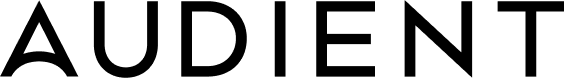
Consistently
Accurate Solution for immersive audio
Atmos just got easy! SoundID Reference is now integrated with the Audient ORIA - the world’s first interface and monitor controller designed with immersive audio in mind.

Take advantage of integration’s key features
Designed for immersive audio
ORIA is the world’s first interface and monitor controller designed specifically with immersive audio in mind. It allows to calibrate and control speaker arrays from stereo to 9.1.6 and is great for music, film, TV, games, and VR production.

Easy to navigate, easy to control
ORIA gives you powerful new ways to truly take control of any stereo, surround or immersive environment courtesy of its beautifully simple software.

Better performance with low latency
Calibration runs directly on the DSP, freeing up your computer's CPU for bigger and more demanding sessions
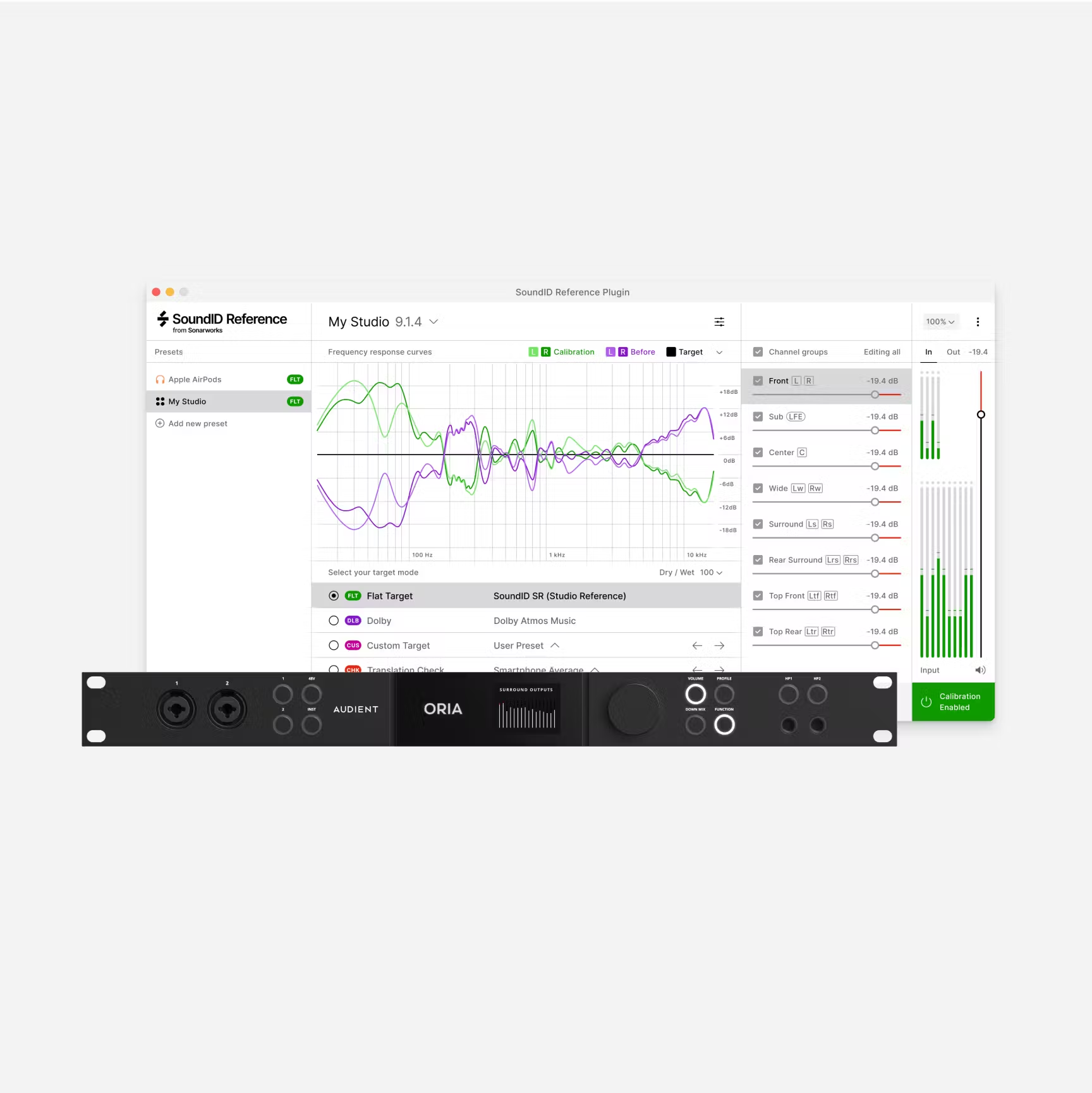
How it works?

Step 1
Measure your set up
Measure and calibrate your multichannel studio speakers using the microphone provided by following the steps in the set-up guide.
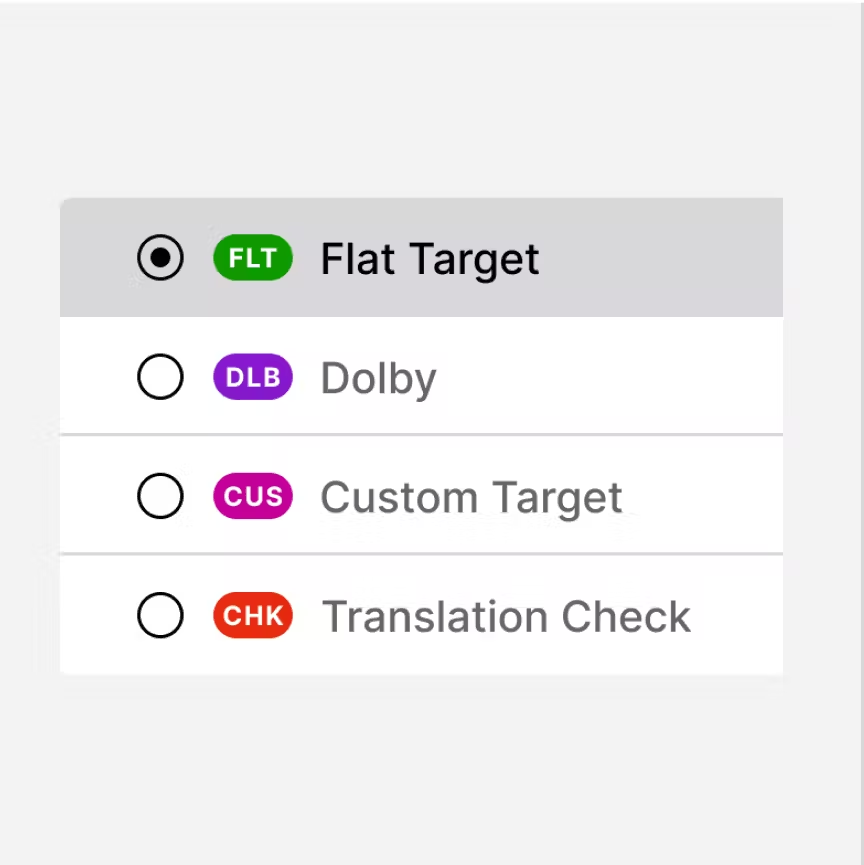
Step 2
Choose your target mode
Choose your calibration Profile and correct for the Dolby Atmos Music curve, flat frequency response or create custom profiles.
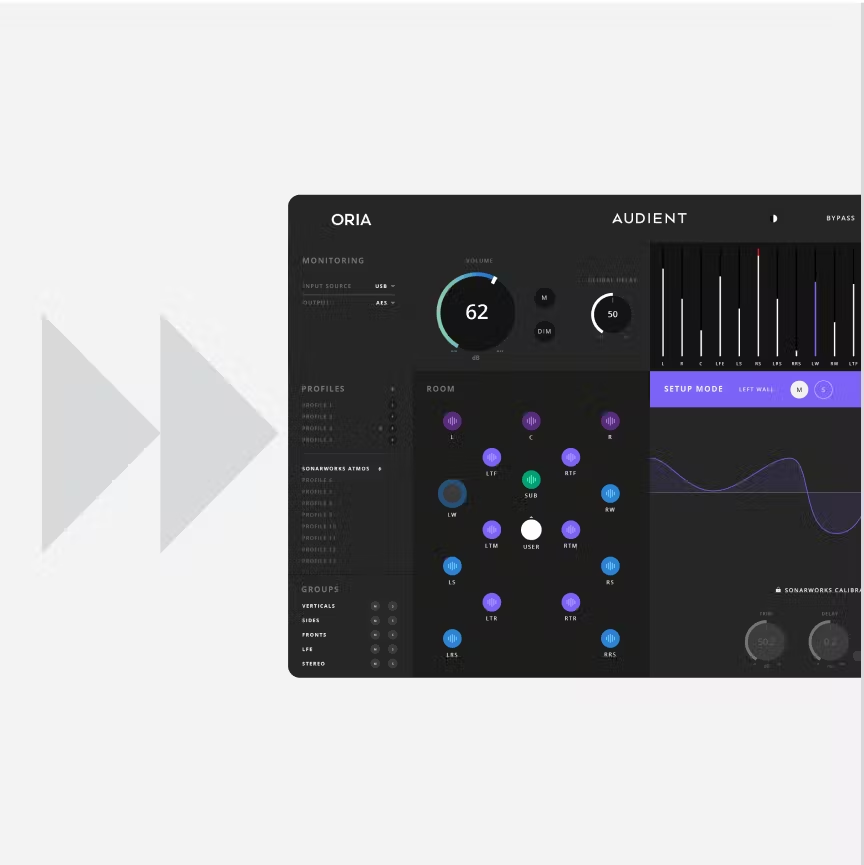
Step 3
Export your Profile
Export up to 32 unique Profiles directly to ORIA's internal memory, watch as your settings are automatically adjusted.

Step 4
You’re Now Ready to Mix
Sit back and enjoy a consistent translation of your audio no matter what format you are working in.
Frequently asked questions
Do I need a SoundID Reference license to create an export profile?
↓
Do I need a SoundID Reference license to create an export profile?
The profile export feature is available for full license owners of SoundID Reference (not available with 21-day trial licenses). However, there is a special 60-day partnership trial available for Audient customers with the profile export feature available. Learn more and claim here: Audient Offers New Sonarworks Deal As Part Of ARC Software Bundle.
How to export a calibration profile for Audient ORIA?
↓
How to export a calibration profile for Audient ORIA?
Follow the step-by-step instructions and video tutorials here: Exporting a calibration profile for Audient ORIA.