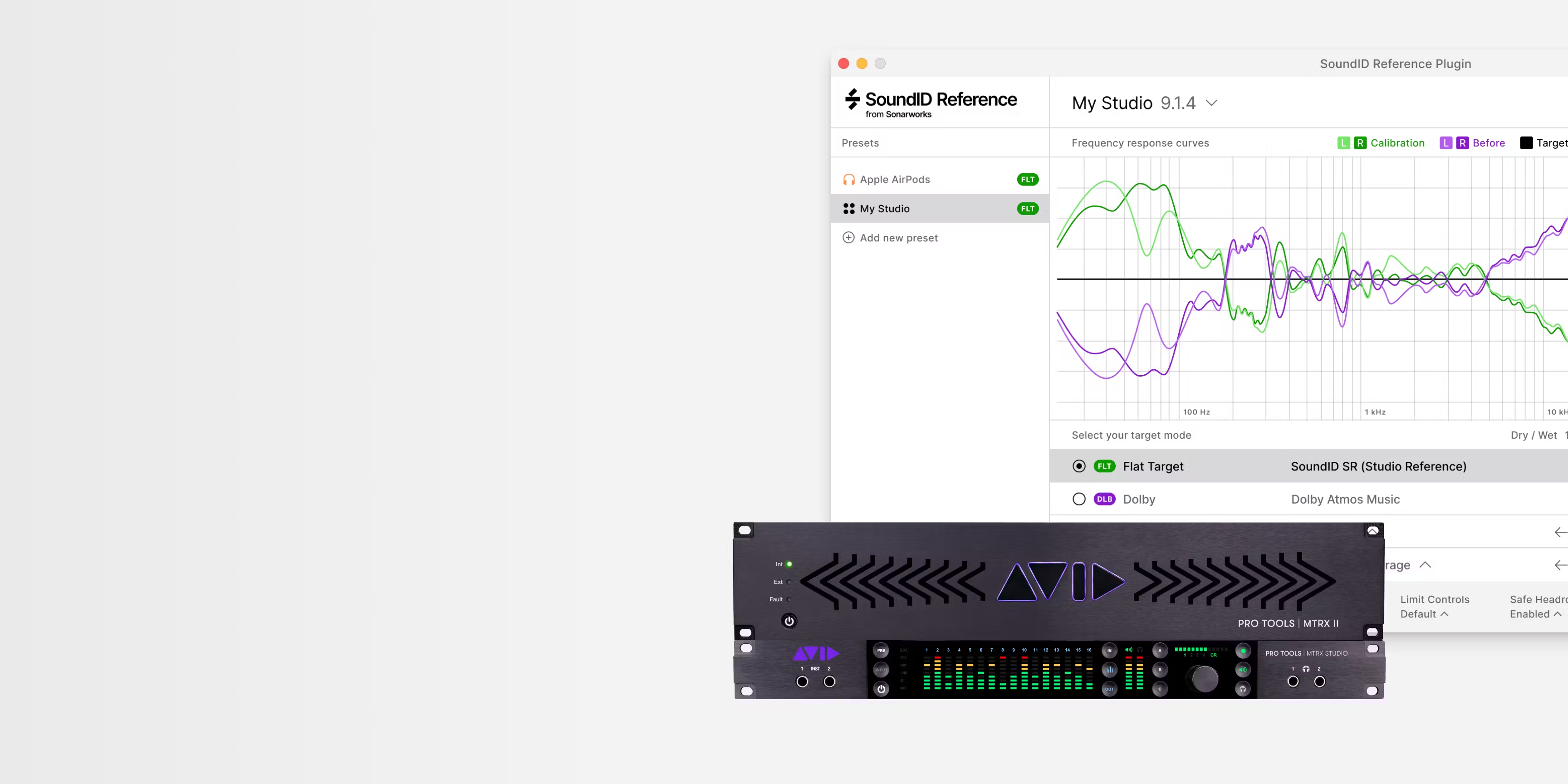
Simple Calibration Solution for Multichannel Systems
SoundID Reference integration with Pro Tools | MTRX™ family interfaces allows to calibrate your multichannel room in less than an hour
How to GuideTake advantage of integration’s key features
Industry leading sound calibration. Integrated.
Skip the hassle of plugins or extra software for calibration. SoundID Reference automates the measurement process and then directly exports calibration files to Avid MTRX family interfaces with SPQ DSP, ensuring minimal latency and maximum ease-of-use. Supports multichannel setups from stereo to 9.1.6.
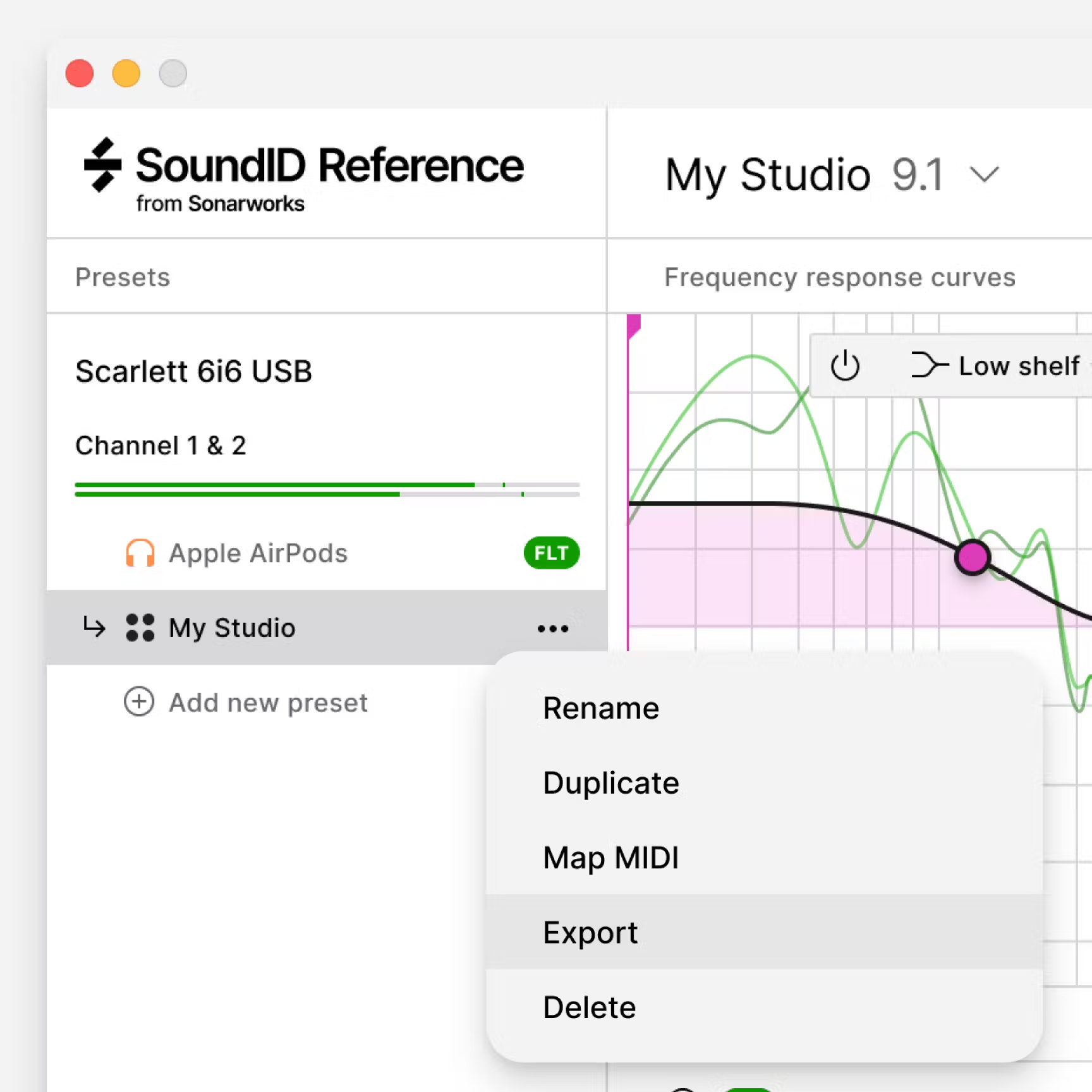
Ultra low latency for any source
Process the room calibration directly in your interface. No need for SoundID Reference app or plugin, ensuring the lowest possible latency from any audio source - DAW, systemwide audio or live instruments.

Multiple Profile Exports
Export multiple profiles like Dolby Atmos and switch between these profiles directly from DADman or from the interface, with no need to use SoundID Reference plugin.
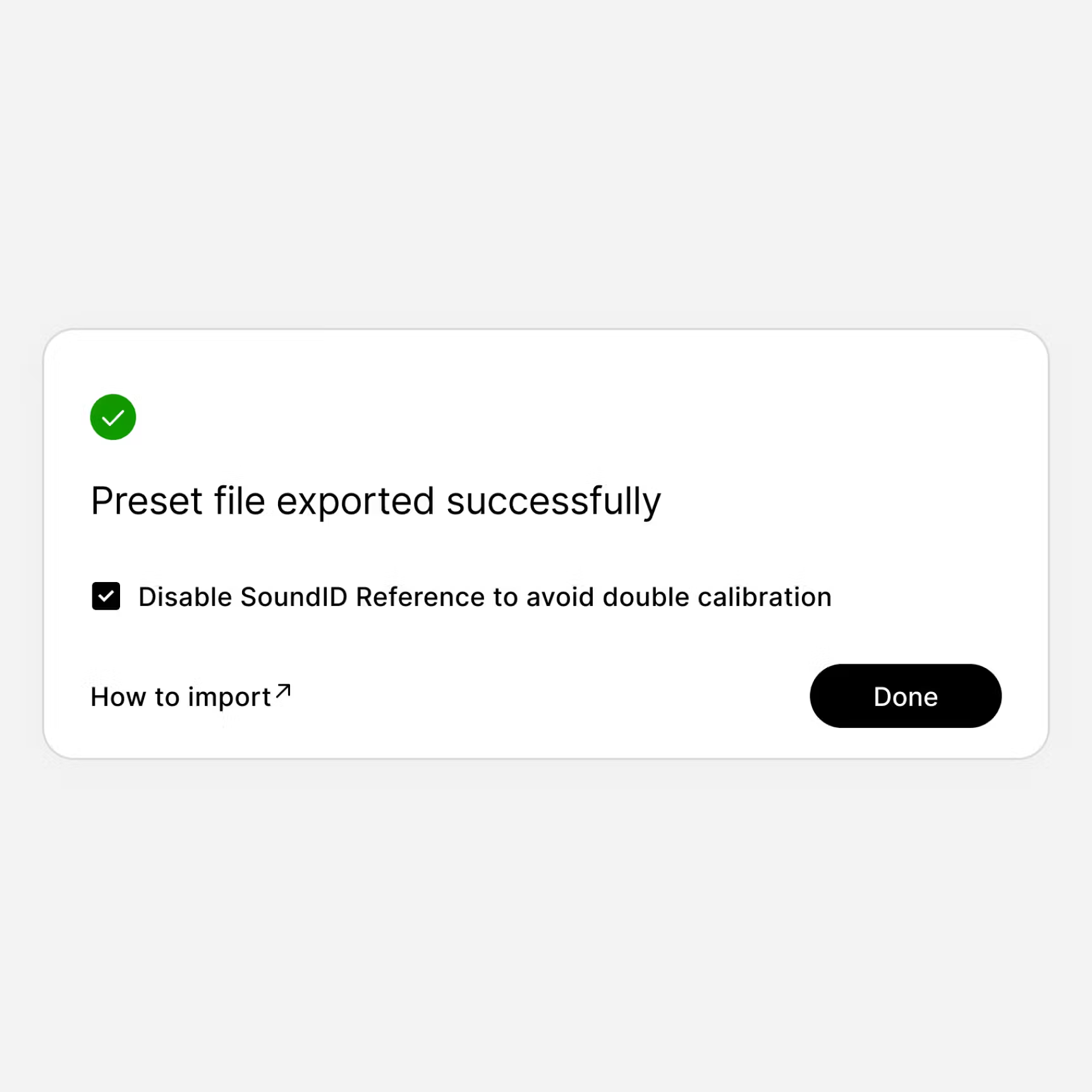
Your speakers. Calibrated.
Utilize the full power of SPQ processing in your MTRX. Calibrate more than one speaker set and guarantee consistent sound quality across all your speakers.
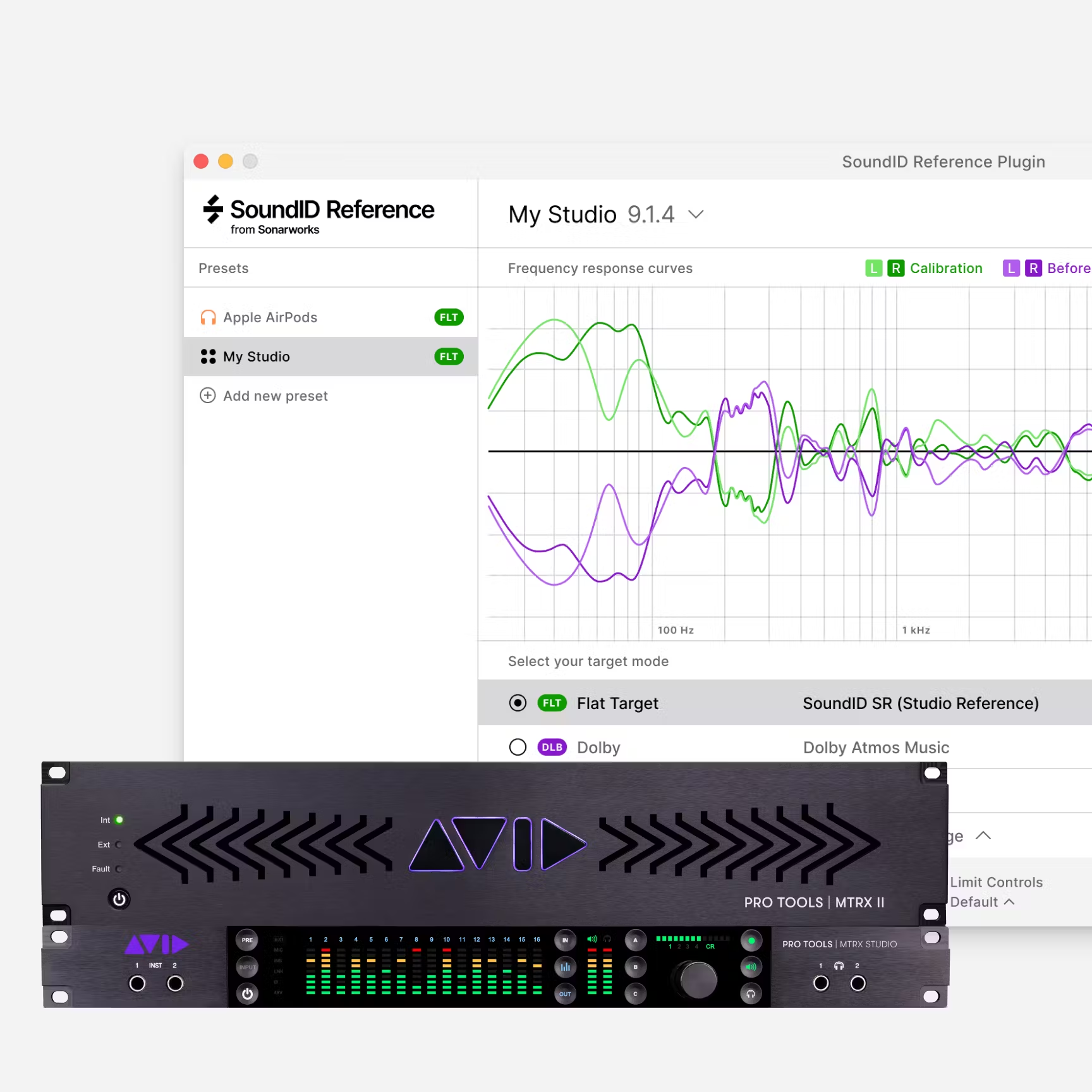
How it works?

Step 1
Measure your multichannel set up
Use the automated measurement mode for Avid/DAD interfaces with SPQ DSP

Step 2
Load the profile
Load the profile in SoundID Reference app. This will allow you to adjust the calibration target further

Step 3
Adjust your target
Select Flat, Dolby Atmos, Custom Target, or Translation Check for export to your interface.

Step 4
Export the calibration to your interface
Upload the calibration directly to your DADman profile within a minute. The calibration is now part of your AVID/DAD interface. You can disable SoundID Reference.
Frequently asked questions
Do I need a SoundID Reference license to create an export profile?
↓
Do I need a SoundID Reference license to create an export profile?
Yes, a full SoundID Reference license is required to access the export feature.
Can I use AVID MTRX with HDX or Dante virtual when measuring my speakers?
↓
Can I use AVID MTRX with HDX or Dante virtual when measuring my speakers?
Yes, HDX or Dante virtual must be used with AVID MTRX. When measuring the speakers you might require an additional pre-amp for the measurement microphone if your device doesn't have a microphone input with +48v phanotm power support.
I have previously measured my speaker setup, do I need to re-measure it again?
↓
I have previously measured my speaker setup, do I need to re-measure it again?
Yes, a new measurement process must be done to write the data into the DADman profile. Follow the step-by-step instructions and video tutorials here: Exporting a calibration profile for AVID MTRX family audio interface with SPQ processing.
Can preview the DADman profile export process beforehand?
↓
Can preview the DADman profile export process beforehand?
Yes, you’re welcome to see our support guide: Exporting a calibration profile for AVID MTRX family audio interface with SPQ processing.