

Level up your
gaming experience
High-Fidelity Gaming Headset VIRTUOSO MAX
Tech covered by



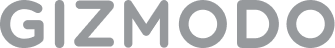


Immerse yourself in the world of entertainment

Music
Rediscover your favorite music with sound personalized to your hearing.

Gaming
Immerse yourself into a world of entertainment and experience always being one step ahead

Movies
Live a cinematic experience like never before suited to your hearing and sound preferences.

Streaming
Experience unmatched audio clarity from any streaming service that's fine-tuned to your hearing and sound preferences.
Based on Technology Used by Game Developers Worldwide
Based on tech used by gaming audio engineers, SoundID serves simple A/B tests to deliver sound profile based on listener’s individual preferences.
▶ Watch SoundID story200,000+
Recording studios
Used to create our favourite games like - Tribes of Midgard, Jurassic World: Evolution, Returnal and many more in over 200,000 sound recording studios.
65+
Grammy-awarded
Engineers and producers rely on this tech daily. Lady Gaga, Kanye West, Madonna, Rihanna, The Killers, Adele, Coldplay and more are being recorded with our tech.
Based on the largest research ever conducted on consumer sound preference.
The only technology that's based on the original sound that gaming sound designers worldwide hear in the studio.

Unlock the Power of Gaming Audio Personalization
Simple test to get to your perfect sound
SoundID optimizes outgoing audio on your CORSAIR VIRTUOSO MAX headsets, including games, music and movie apps.
SoundID is supported using iCUE software on PC and Mac through the included USB adapter.

Tailor your unique sound preferences to your taste
Before optimization
How CORSAIR VIRTUOSO MAX headsets sound when playing audio signal before optimization
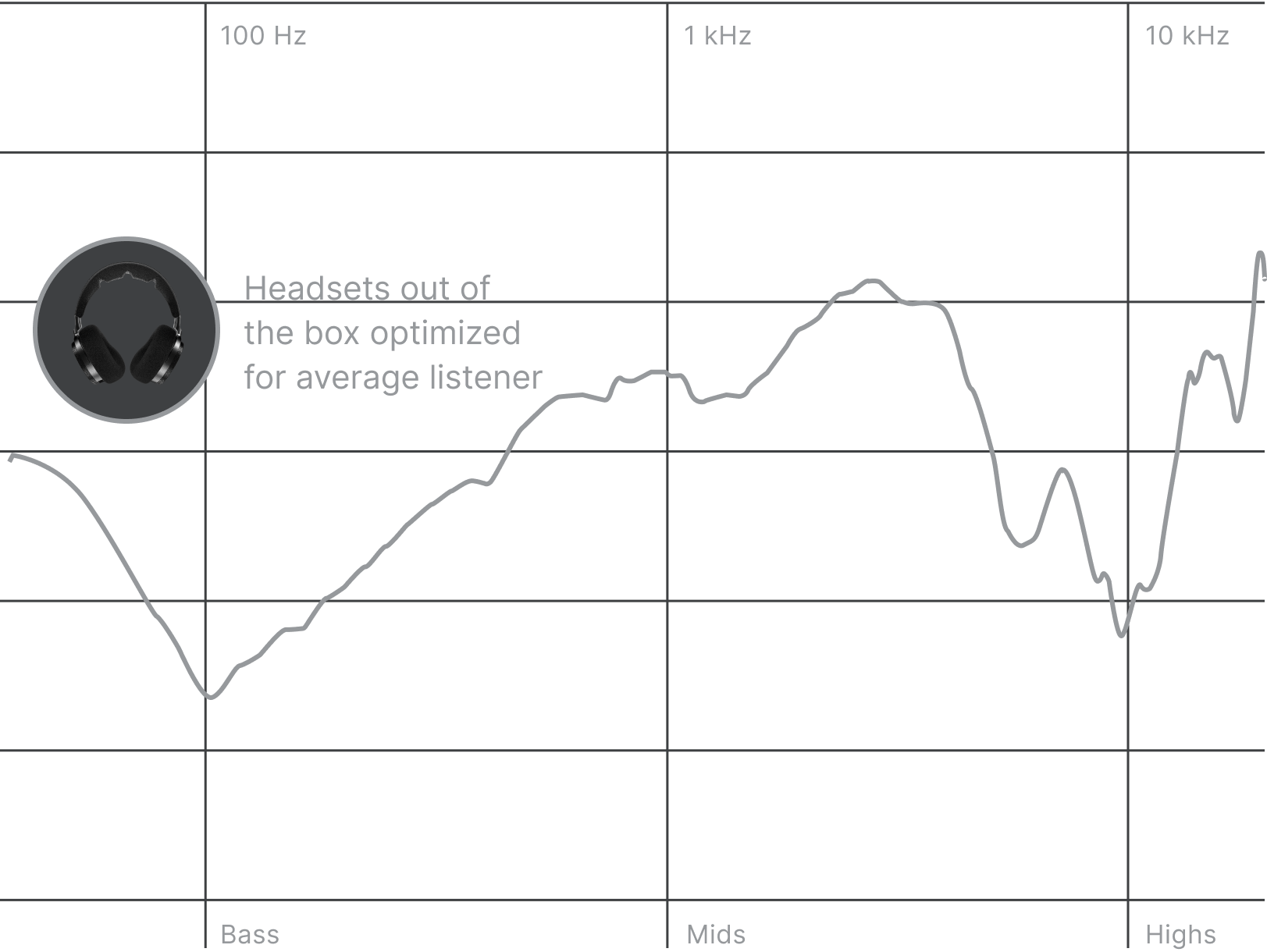
Optimized
How CORSAIR VIRTUOSO MAX headsets sound when playing audio signal after optimization
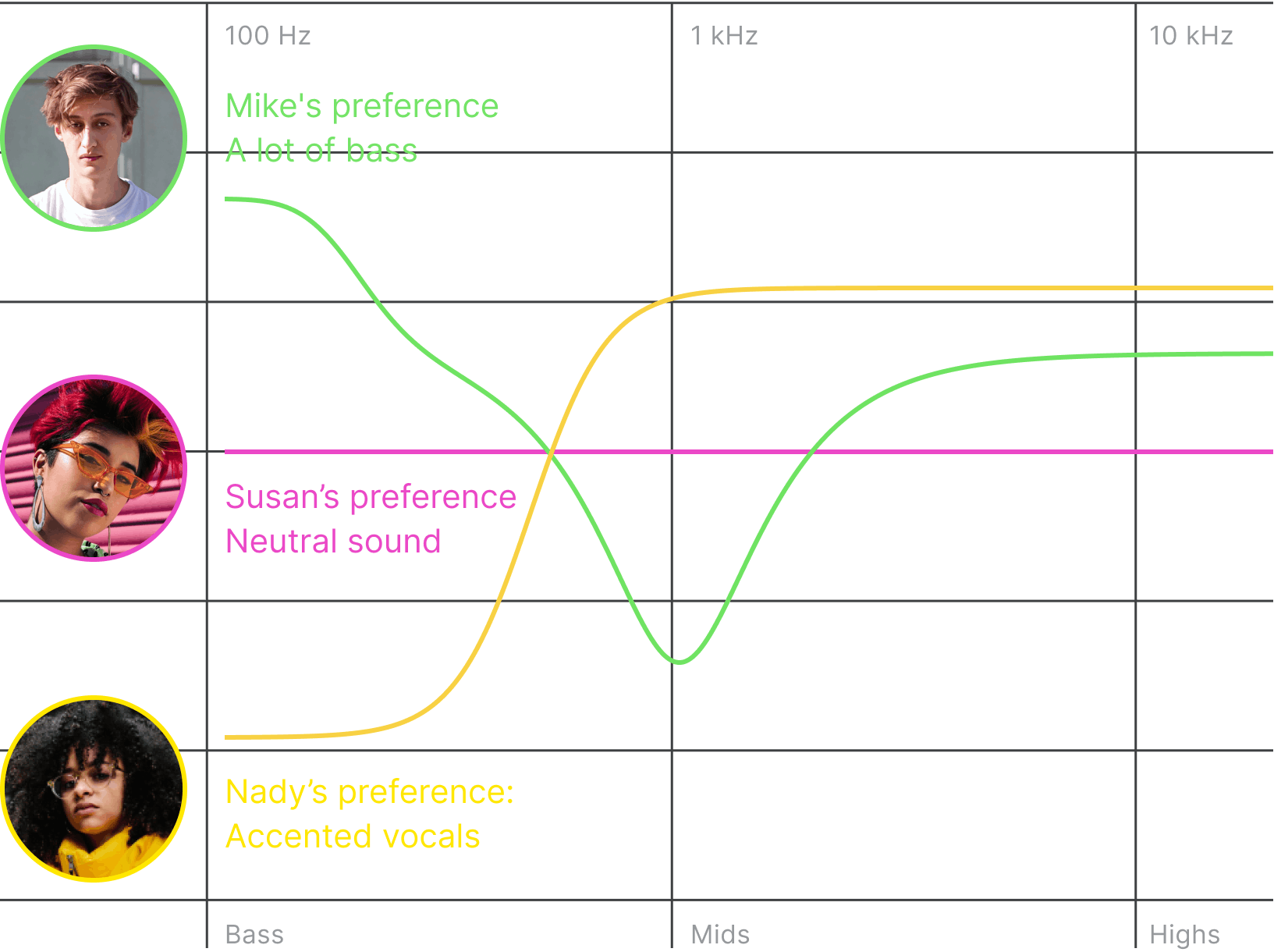
Setting it up is super simple
You can create your unique SoundID profile via quick test on CORSAIR iCUE software. Discover perfect sound within minutes.
SoundID set up guide


Step 2
Complete a quick test
Create your SoundID profile by completing a quick sound preference test.

Step 3
Get your sound profile
Get your SoundID profile that is unique to your sound preferences.

Step 4
Enjoy the sound
Immerse yourself in perfect sound like never before.
“The results are surprising. It really brings out the best of this headset. My profile sounds much brighter, a little more bass-heavy, and audio really cuts through with my SoundID enabled. Admittedly pushing the pedestrian drivers in the HS80 a little too far at times, SoundID is a marked improvement on the flat preset. I'm impressed.ˮ
— PC GAMER
“As someone who doesnʼt have the best hearing, or an extensive knowledge of audio, I appreciated how this feature enhanced my experience with this headsetˮassessed my hearing and built a profile that supplemented it well. Itʼs an impressive piece of technology.ˮ
— GeekaWhat
"I highly recommend using the feature. It reduced my issues with the headset's close and narrow sound, slightly widening the stage to help details stand out in complex tracks."
— tom'sHARDWARE
"SoundID technology in my experience with previous lower-end Corsair headsets has been actually really fantastic, and I really appreciate the inclusion of it here. I still don't understand why it's not something that's more widely available on the headsets."
— Hardware Canucks
"There was a notable difference between the SoundID profile and the out-of-the-box experience. The highs sounded cleaner, and the bass was more in line with what I typically like in a mix. More impressive was the results data that was presented to me at the end of the test, which accurately highlighted where my hearing capabilities are in both ears."
— MMORPG Video Games
"SoundID feature and the EQ in general really make a substantial difference to the sound profile that's coming out of the drivers. SoundID is really clever, and I wish more headsets had it."
— KitGuru
"This addition enhances the headset's usability and personalization."
— Gadget Voize
"Very exciting and interesting feature!"
— Hardware Journal DE
"Corsair has incorporated SoundID into the headset, which allows users to adjust the sound to their preferences. Once calibrated through the software, the sound quality improves significantly, delivering a well-rounded audio experience for gaming and music."
— Alaska Commons

Experience personalized audio with SoundID
Download iCUE to create SoundID