You can download SoundID mobile app from Google Play and App Store. Then create your SoundID Profile by completing the A/B preference test, enable My SoundID to upload your unique profile to grell TWS/1 earbuds. Enjoy sound with any content on any device connected to your earbuds.

Experience SoundID on grell TWS/1 earbuds







Maximize your listening
experience with SoundID
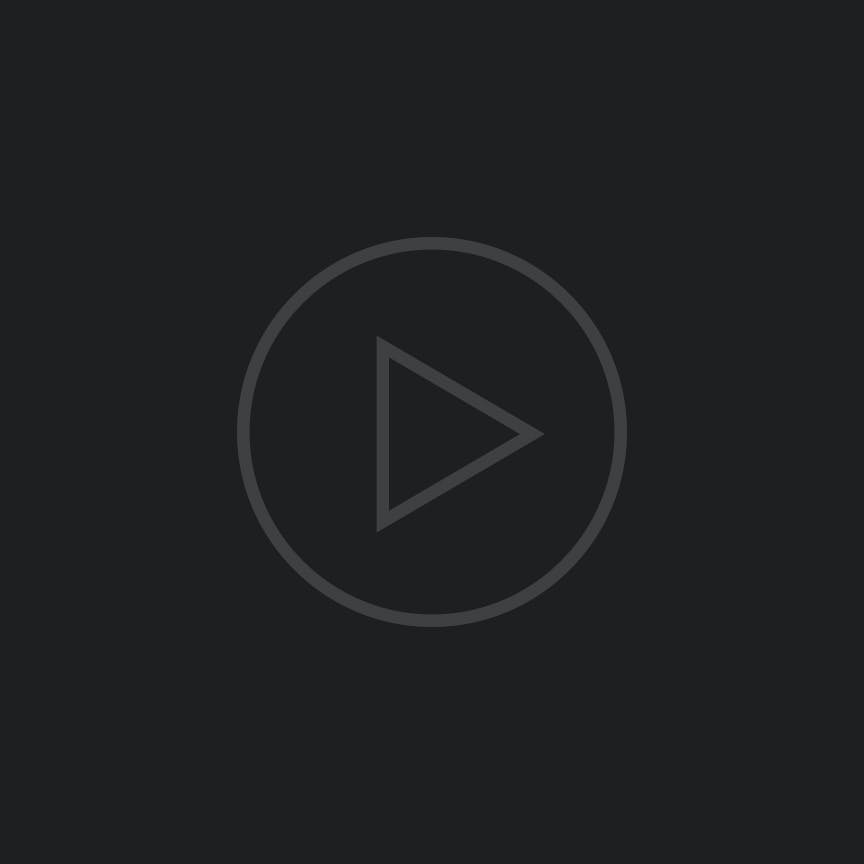



Based on World Renowned Sound Studio Technology

Used by 55+ Grammy-Awarded engineers working with top artists
Patented data-driven tech
Leading technology in recording studios
Personalization done right
Take Control of Your Listening Environment
Upload and forget about it
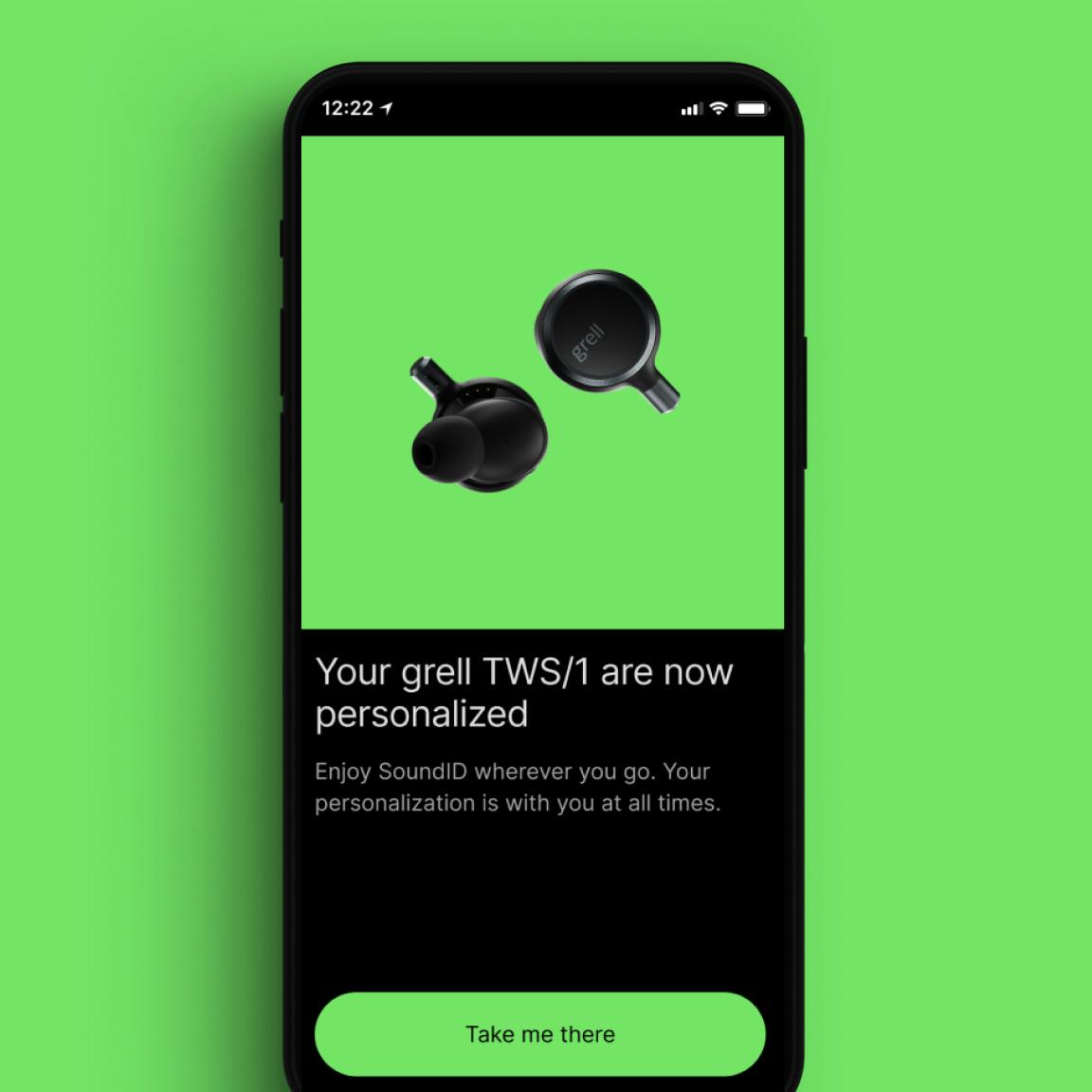
Simple test to get to your perfect sound
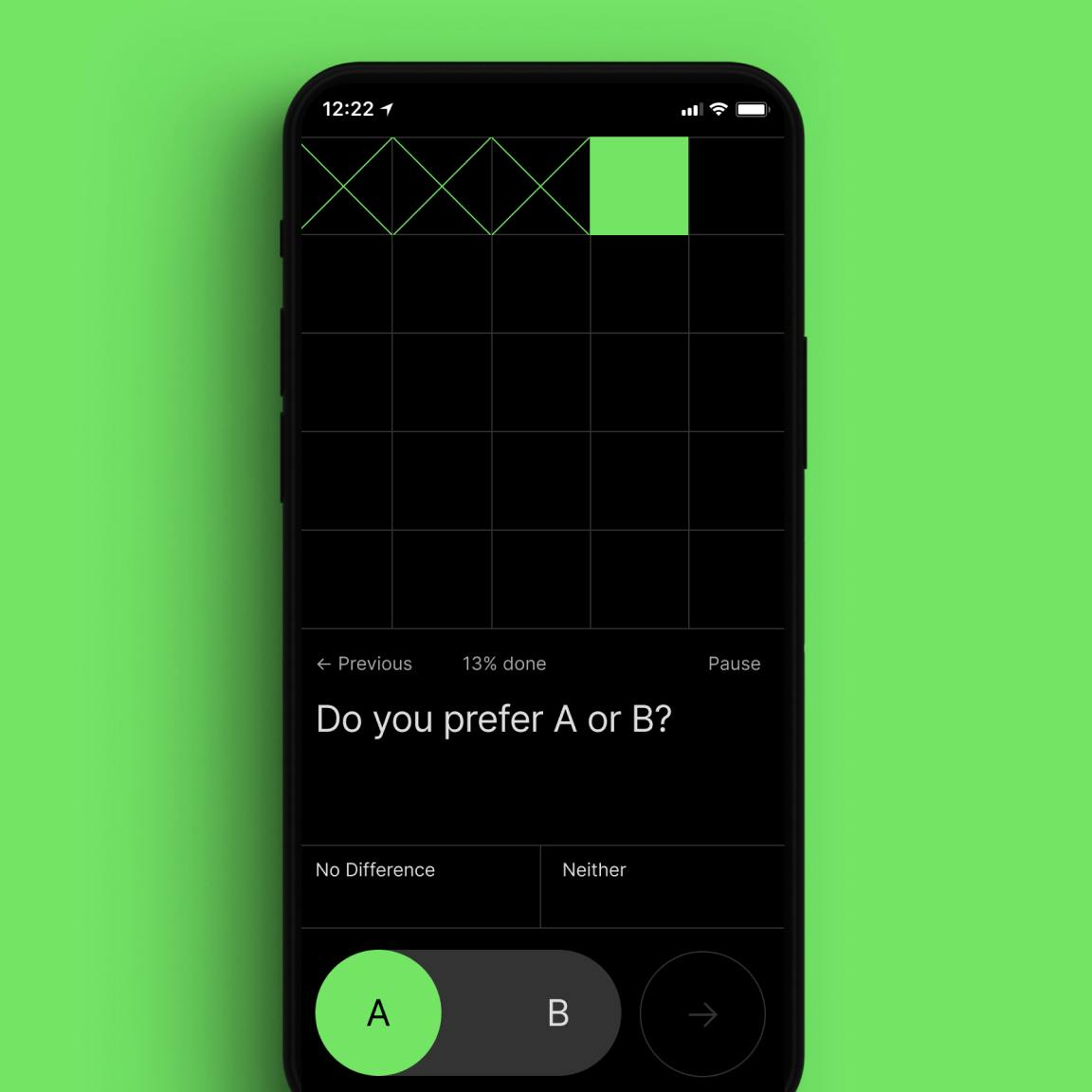
Advanced Parametric EQ

Tailor your unique sound preferences to your taste
How different headphones sound when playing audio signal before and after optimization
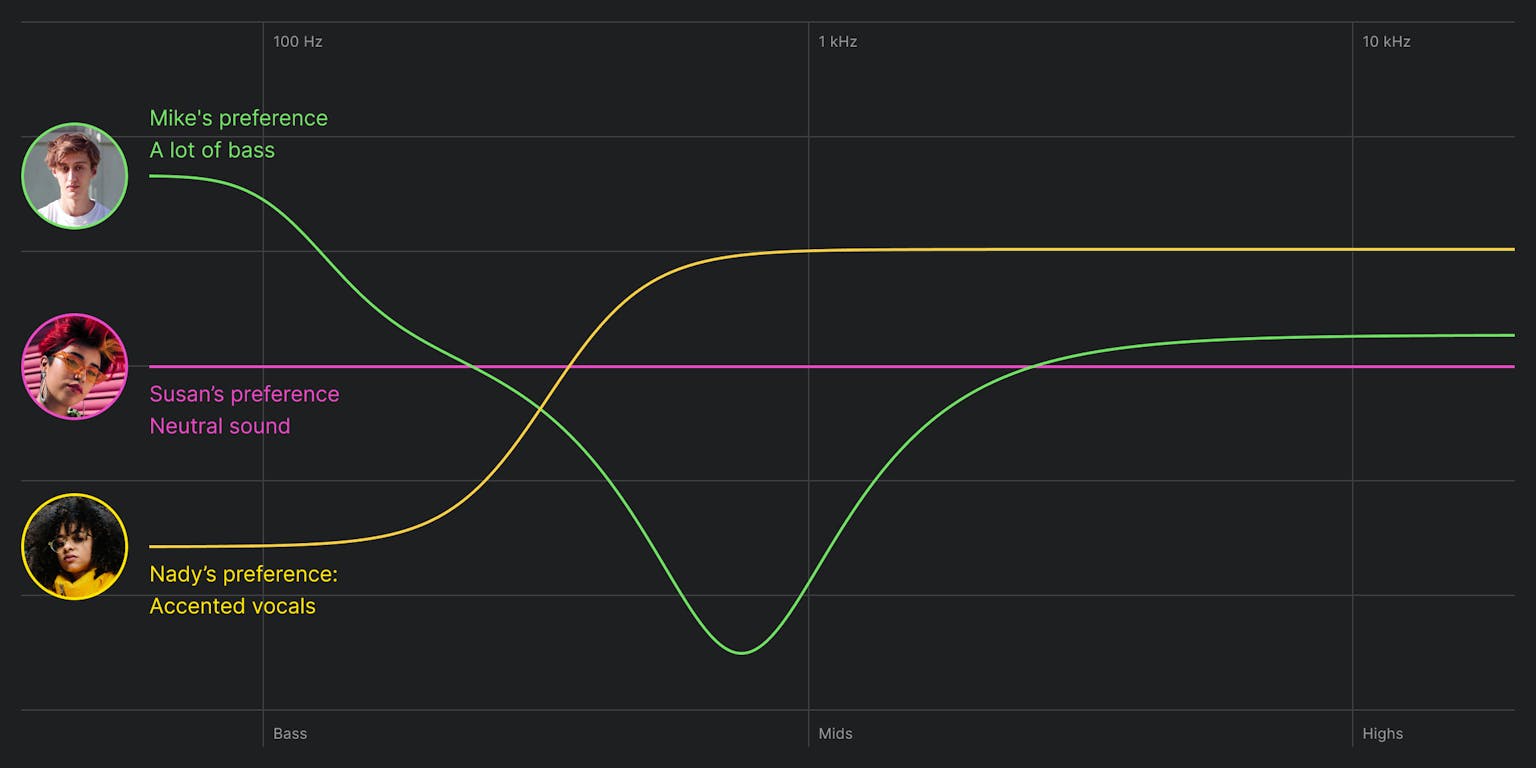
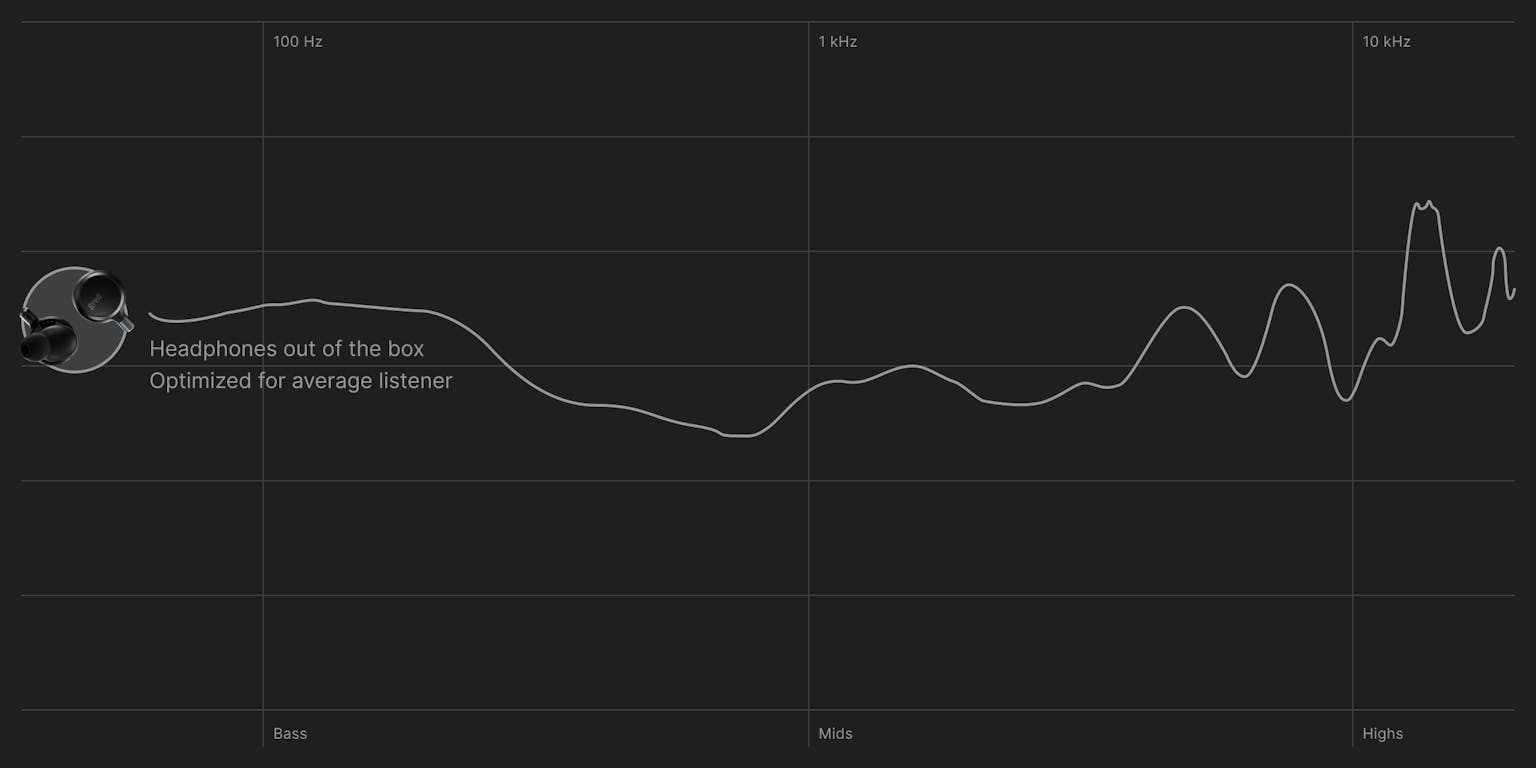
Setting it up is super simple

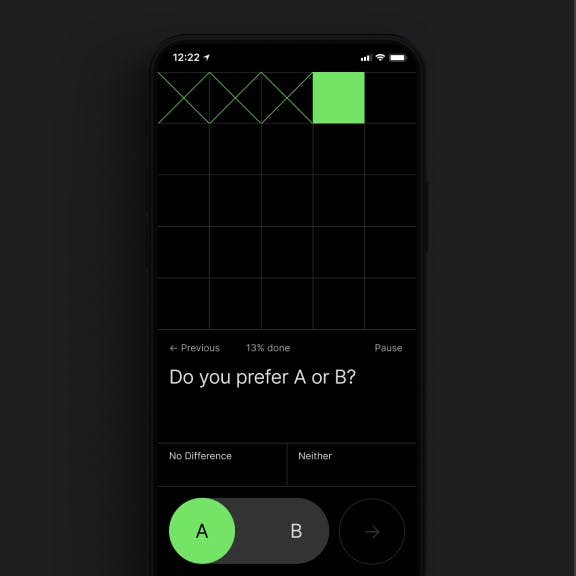
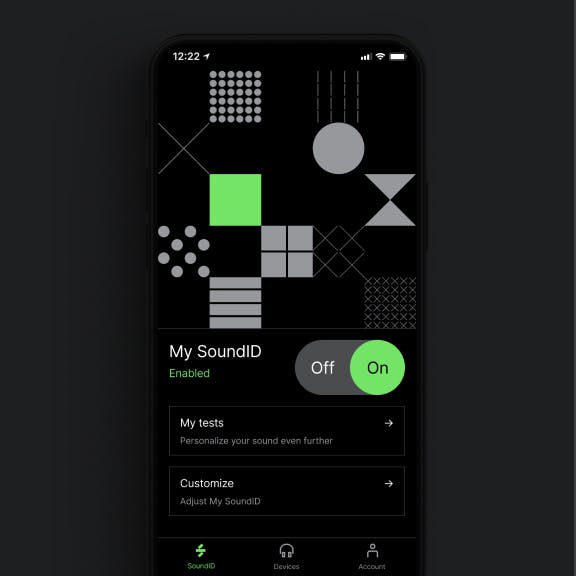

Enter a new Soundscape.
Defined by Axel Grell.
Learn more

Frequently asked questions
Right now, you can experience SoundID with grell TWS/1 earbuds.
Sure! You can disable My SoundID Profile to get back the stock sound.
Before launching the SoundID app, please make sure your headphones are charged and you should pair them with the device in use. Once done, you can playback media to make sure each earbud transmits audio. Launch the SoundID app and you will be notified about the firmware update if you haven't done it, once completed, SoundID features will become available. For further information you can visit this page: SoundID enabled grell TWS/1 in-ear Headphones
Make sure you have connected the headphones to your device via Bluetooth before accessing SoundID. On iOS devices additional “Bluetooth pairing request” has to be allowed and on Android devices make sure to allow Location Services. For further troubleshooting steps visit this page: Firmware update process for DROP TWS1X and grell TWS/1